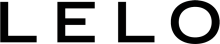Custom ecommerce software development services we deliver
Build an ecommerce app, launch a Shopware or Drupal Commerce platform, migrate your legacy website, integrate your platform with any third-party solution, or benefit from consulting services with our ecommerce software development company.

Ecommerce app development
Build an ecommerce app from requirements elicitation to market-ready solution using our ecommerce development services. Our ecommerce experts will cover any of your development needs, whether you need mobile app development, web development, or need to introduce any functionality, like AI, to your existing platform.

Shopware development
Set up and launch your online shop using Shopware Cloud or develop Shopware extensions like apps and plugins with Lemberg Solutions. Shopware is a commerce-first solution that enables you to benefit from a broad versatility of commerce features. Use our Shopware development services to benefit from Shopware functionalities to the full.

Migration services
Optimize your online shop by migrating it from a legacy system to a future-proof platform like Shopware or Drupal Commerce. An outdated ecommerce website limits you with poor CMS capabilities and a lack of customization options, so don’t delay your business growth and migrate your shop with our ecommerce developers.

Third-party integrations
Scale your platform with useful third-party integrations. Our services include seamless API connectivity, custom plugin development, and secure data synchronization. You can also benefit from integrating ERP, DAM, CPQ, and Pimcore solutions with our experienced ecommerce experts.

Ecommerce tech consulting
Define the best-fit platform, tech solutions, and architecture for your ecommerce business. Our ecommerce development experts will deliver an in-depth report covering security advice and accessibility compliance requirements relevant to your specific ecommerce business.
custom ecommerce software development solutions
Whatever your business needs and requirements, we can help you build any kind of ecommerce platforms, be it an online platform, marketplace, self-ordering kiosk, or any other ecommerce software solution.
Elearning platforms
Build an elearning platform that meets all your users' needs in a single environment. Our ecommerce software development company has experience in building successful elearning platforms with such features as student enrollment management, learning programs administration, an online community with forums, schedule and reservation of classes, and online classrooms.
Online shops
Whether you want to move your business from offline to online, migrate your online store from an outdated platform to a more powerful one, or create an online webshop from scratch, we can help you. A well-designed webshop can boost your clients' shopping experience and grow sales.
Marketplaces
We provide ecommerce software development services to marketplace owners who want to deliver a wide-ranging seller/buyer functionality. A multi-lingual and multi-currency ecommerce website allows you to ensure uninterrupted operations between sellers and buyers, helping them to collaborate.
B2B portals
If you want to build a multichannel portal with B2B offerings, we can create a feature-rich platform based on your specific requirements. Bring all businesses together and reach higher sales with our ecommerce development services.
Subscription-based platforms
A dynamic subscription-based platform will help you monetize content sharing and provide your clients with exclusive access to the content. Our experts have experience developing subscription-based systems for our clients and will provide you with custom ecommerce software development services.
Crowdfunding platforms
Launch a crowdfunding platform with all the necessary functionality, like payment gateways, security options, responsive design, etc., for operations between fundraisers and the crowd. We deliver ecommerce development solutions that will suit your specific business requirements.
Booking and ticketing systems
Lemberg Solutions has experience delivering ecommerce development services for booking and ticketing businesses. An online reservation platform must have booking and payment functionality, including all necessary information about dates and expirations. If you want to build a booking and ticketing system, we can help you create one.
Self-ordering kiosks
Self-ordering kiosks disrupt the usual ordering process, making it more efficient since people can manage orders themselves. Build a customizable self-ordering system with us and speed up your customer service and order delivery time.
Our clients
Client experience
I am extremely pleased with our collaboration with Lemberg Solutions (LS). They integrated seamlessly into our processes, and both my team and I have learned a great deal from them. I highly value LS's expertise and flexibility.

Services & cooperation models




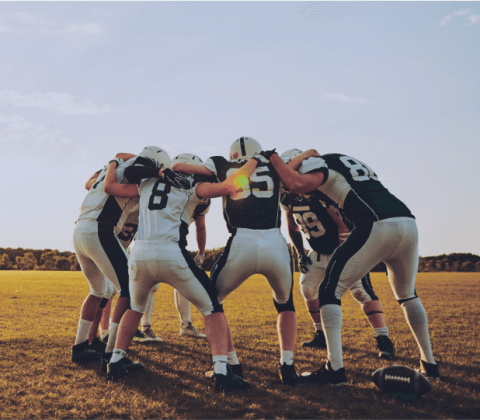
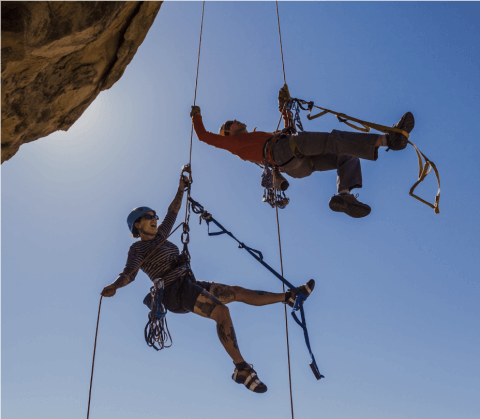
Why clients choose us
We know that choosing the right tech partner can get overwhelming. Thus, at Lemberg Solutions, we always strive to deliver the highest quality of services and meet any of your business needs using our strong industry expertise.
360° services
Get all your ecommerce software development needs covered in one place. Lemberg Solutions’ ecommerce expertise spans app development, migration, Shopware and Drupal Commerce development, and third-party integrations, meaning you can build a complex project requiring any type of software engineering knowledge with us. We provide comprehensive development services, starting from solution discovery to product delivery.
Efficient delivery management
Lemberg Solutions has got you covered throughout each stage of our collaboration, from choosing the best-fit experts for your project to defining detailed timelines and software development scopes. Besides, we continuously keep optimizing our delivery process to make sure you get the maximum value from our services. Your business prosperity is our core priority, thus, you can fully rely on our delivery services.
Business first approach
Whether we’re building a B2B marketplace from scratch or implementing a single feature, at Lemberg Solutions, we always focus on your business goals while working on your project. This means we go beyond simply writing code according to the requirements and seek out-of-the-box solutions for your specific business needs. Lemberg Solutions provides five flexible cooperation models to ensure we can deliver services efficiently to all types of clients.
High security standards
Your data and security are always at the core of our operation. Lemberg Solutions is an ISO/IEC 27001:2013 certified company, complying with all applicable international data security standards and regulations. Moreover, we strive to make our development and delivery operations even more secure to exceed your expectations and satisfy even the most strict requirements. Keep in mind that you’re the only IP rights owner of all the software we deliver for you.
Deep industry expertise
Lemberg Solutions has deep industry-specific knowledge of the ecommerce domain. We have already helped our clients from all over the world build their online shops from scratch, migrate from their legacy system, and introduce complex functionalities to improve platform performance. Besides, our engineers develop your software according to relevant industry standards and protocols to ensure your product meets all applicable requirements.
Quality-driven focus
At Lemberg Solutions, we always prioritize quality over quantity. We have introduced well-established Quality Management System (QMS) and Software Development Life Cycle (SDLC) policies to ensure that the software we build for you always performs at its best. Entrust us with even the most complex and demanding projects, and our engineers will accomplish your requirements, meeting your business needs as expected.
Contact us
Reach out to Roy to discuss your business needs and learn more about our ecommerce services.

Roy oversees digital expertise at Lemberg Solutions, including UI/UX design and web and mobile development, to help our clients undergo digital transformation smoothly.