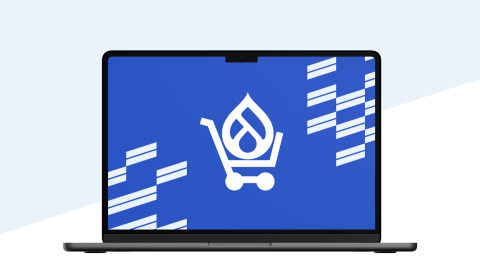All around the world, digital communities are growing in popularity and so do the solutions that offer the necessary features to empower them, just like Open Social does. This community management platform has already reached international recognition and is used by many governmental institutions. Suppose you want to create an online community and need to build a community management platform to make it happen. What are the things you need to look out for? In this article, you will learn all the essentials about Open Social, an innovative solution for community platforms, and the underrated features that will make your platform stand out.

What is the Open Social platform exactly?
Open Social platform is a SaaS, aka Software-as-a-Service, solution for online communities. You can use the software to set up community platforms, e-learning platforms, knowledge bases, NGO platforms, and the like. In simple terms, Open Social makes it much easier to create a social space for different purposes. You basically get a template with all the basic features already covered. On top of that, there is an option to do some customization for the end product to suit your needs: adjusting the colour palette, adding branding, managing layout, and uploading custom content.
Even though it hasn’t been too long since the solution was launched (it went live in 2016), it has already received international recognition. Some of the most influential NGOs and international organizations are dependent on this community management platform. The list includes but is not limited to the United Nations, Greenpeace, Comprehensive Nuclear-Test-Ban Treaty Organization (CTBTO), and others.
Another notable Open Social feature is that it functions as a public open-source distribution. Anyone from the Drupal community can use the solution’s code-base to develop their own projects. In fact, Open Social is one of the most popular Drupal Distributions out there. Here are some useful sources where you can find more information on this community platform:
- Open Social: Community Engagement Platform will tell you more about the issue queue
- Github.org has a valuable overview of pull requests
- drupal.slack.com features an #opensocial support channel
- Community Talks is useful for exploring guides and documentation
- Open Social’s Twitter will inform you about recent news and updates
Open Social: Features you might not know about
Now, what are some of the Open Social features that can be very useful when developing a new platform, but are not exactly in the public eye yet? Here are our favourites.
#1 Social Blue Sky Theme
As mentioned above, one of the good things about Open Social is that it comes with its own themes or templates, if you will. The Social Blue Theme was initially included in the distribution, but from version 10 and onwards, it has been given a separate repository. There are lots of settings to this theme, which you can use to adjust the color palette to make sure it matches the colours of your brand. Additionally, you can upload a custom logo, favicon, or even change border-radius. However, all of these adjustments are minor so they will not introduce any major changes to the theme. But this is where the new Sky style enters the picture and makes a tangible difference. This Open Social feature is particularly useful for the developers who don’t have enough time or other resources to create a brand new theme and need to find a worthy alternative. In short, you can create a new style without having to design a whole new theme. Here’s where you can change the theme style.
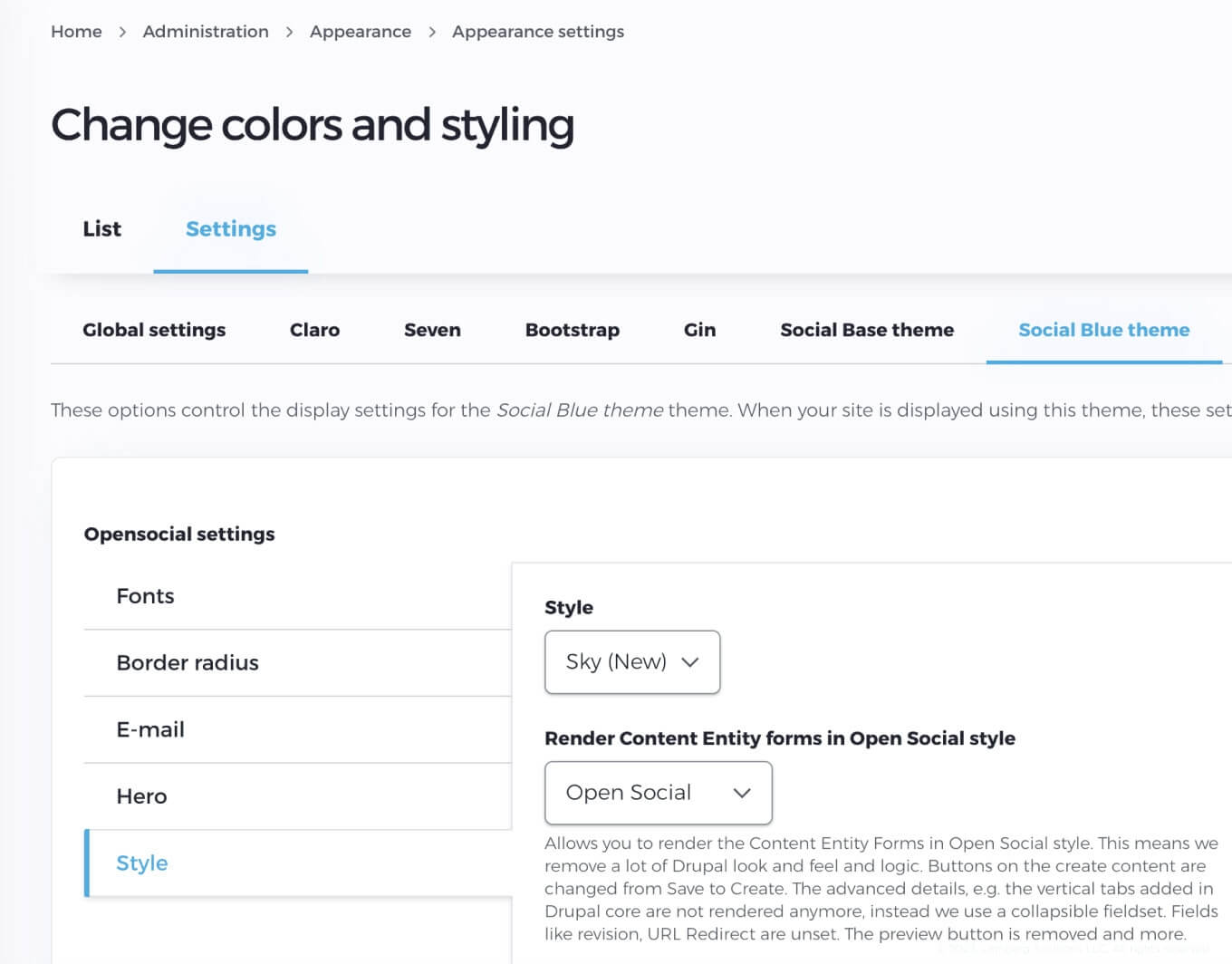
#2 Photo Album
The Social Album feature was introduced in version 10.0 as an experimental module. It provides a new Album content type, integration with Posts, and Activity Stream. On top of that, users can enjoy this Open Social feature by creating personal or group photo albums, uploading a gallery of different images to posts at the same time, and utilizing their user profiles to easily locate all the albums. Here is what that photo album feature looks like.
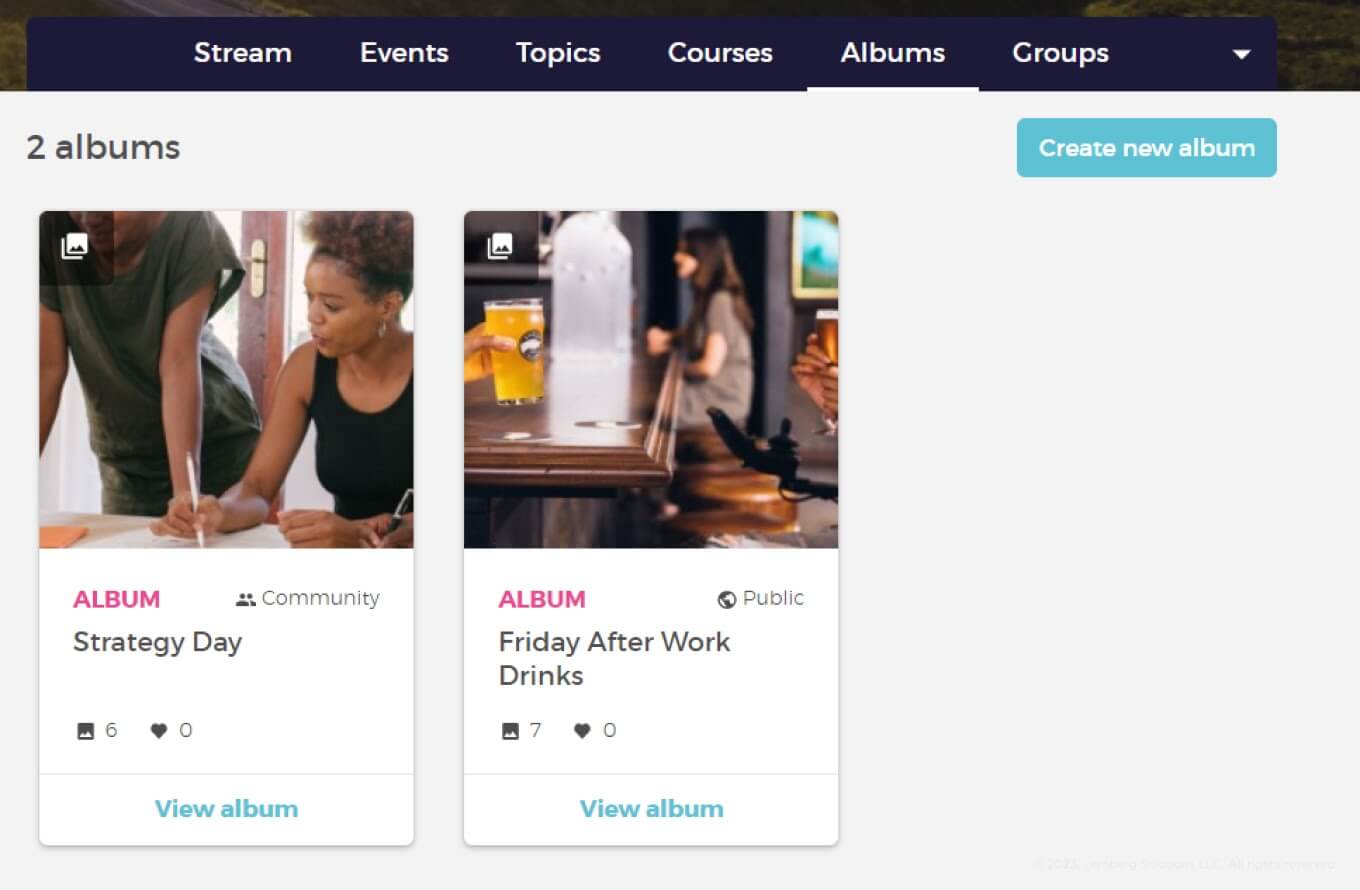
#3 Follow Tag
Following the scenario of the Photo Album feature, the Social Follow Tag feature was also added in version 10.0 as an experimental module.
This is why with the current version of the Open Social platform, you can add specific tags to content and groups. These tags help platform users create categorized content and organize it based on subjects and topics of their choice. Such a navigation system is particularly helpful when you need to find a lot of relevant content covering a specific category or filter out some categories to improve the results of your content search.
What’s more, the community platform gives users the option to use these tags to follow the categories of their interest. In practical terms, this means you will get a notification every time there is a new piece of content on the tags you follow. This actually reduces the need to actively search for relevant content and helps platform owners boost user engagement.
The best thing — there are several open-source modules created for Open Social. Even though they are not part of the distribution, you can still consider them if you see they might be a good extra something for your platform.
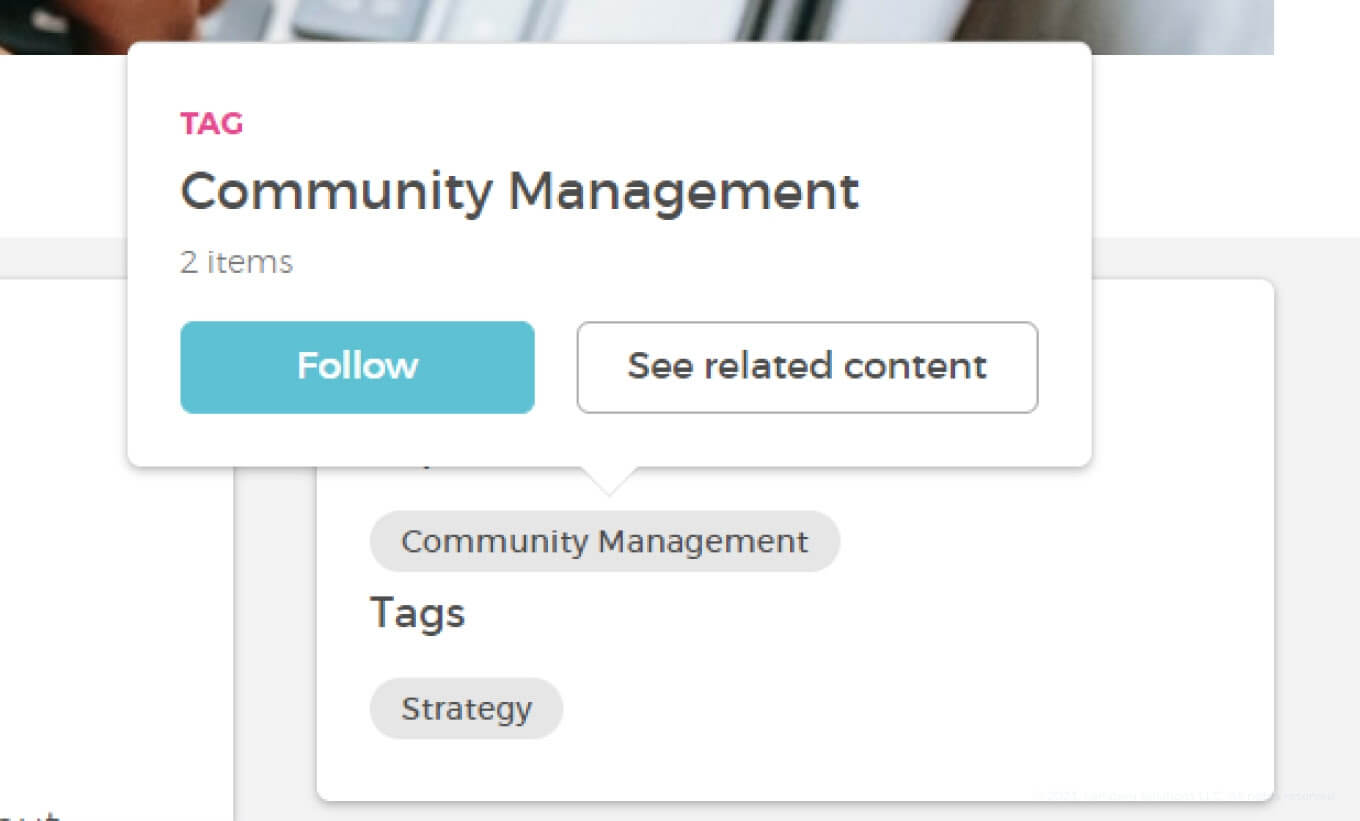
#4 Progressive Web App
Open Social functionality also accounts for the importance of push notifications in community platforms. To be more precise, you get the option to develop push notifications using a browser with the Social PWA module. These notifications enhance personalized communication and help you make sure that all users get relevant information at the most appropriate time. The system sends push notifications for the same activities that are popular with different social media platforms (i.e. someone mentioned you in a comment or liked an event you’re going to attend, etc.)
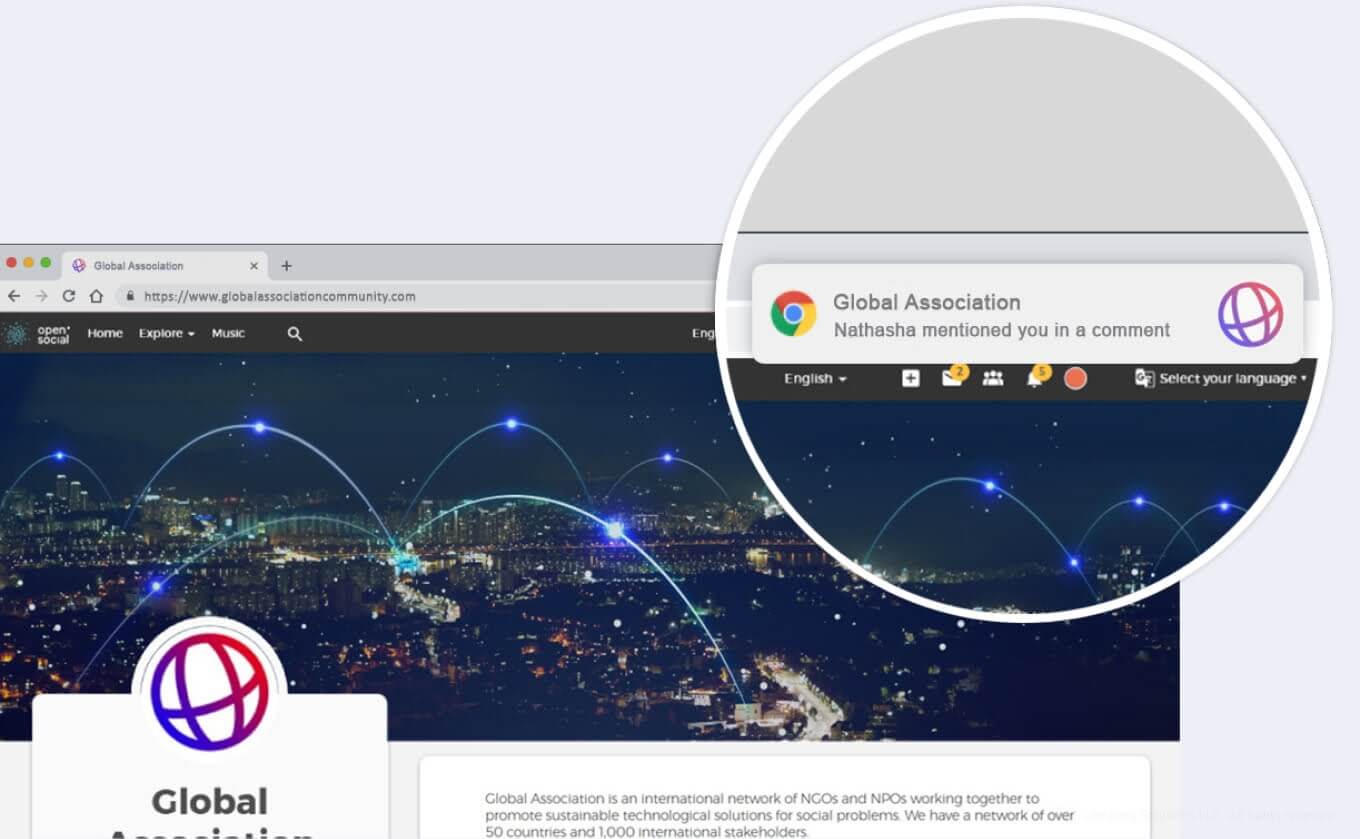
#5 Geolocation and Maps
This Open Social feature asks you to enable the Social Geolocation module and in return, it gives your users an opportunity to use geolocation when exploring events, groups, or other users that are in close proximity to them. Furthermore, you can also tie specific pieces of content to a point on the map and help users explore relevant content by following the location. NB: for the feature to get activated, you need to inform all users about it and ask them to provide location details.
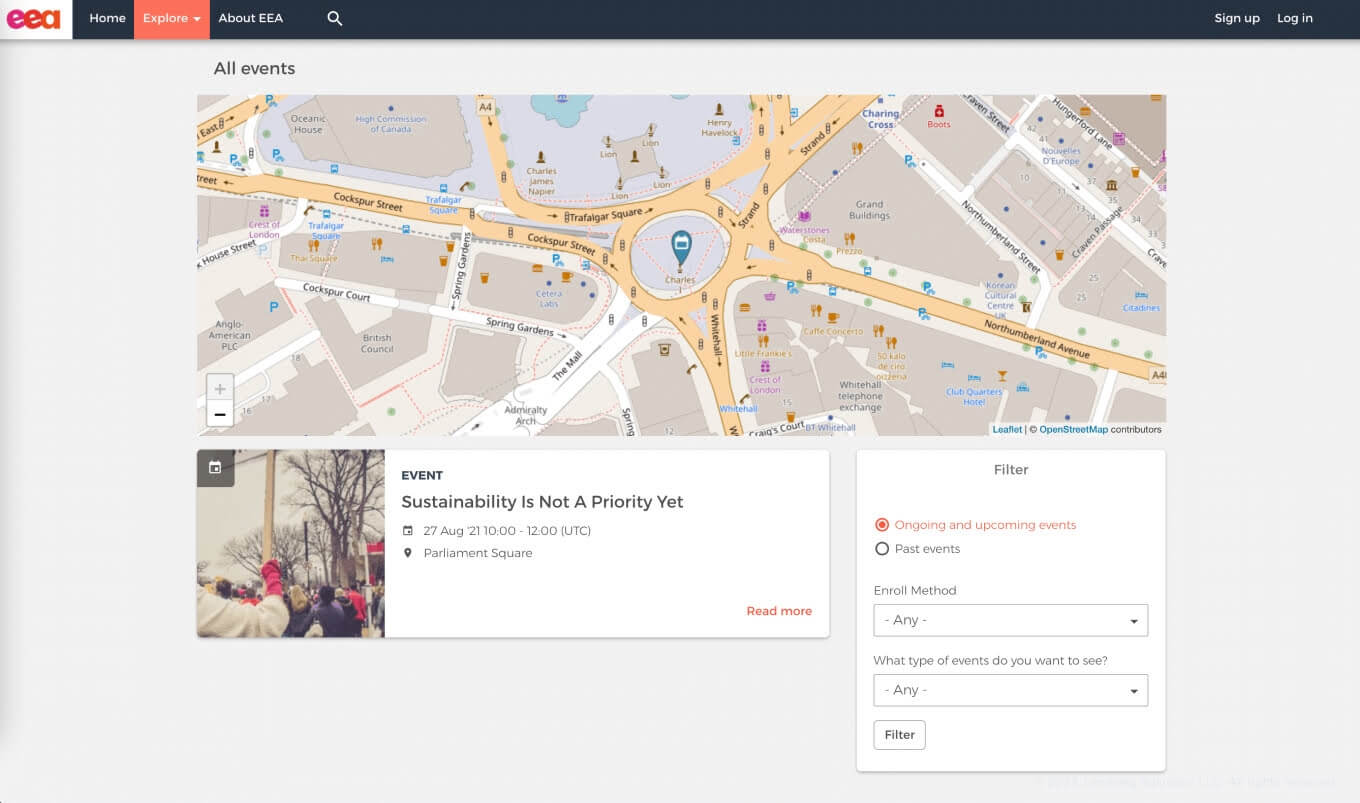
#6 Data Policy
Considering the value of digital security in the 21st century, the Data Policy feature is a valuable tool for any trustworthy platform. With the help of the Data Policy module, site managers can develop and update the data policy of their specific community. At the same time, platform users can agree or disagree to give their consent to each recent update of the data policy. This data policy consent can be either optional or mandatory for platform users.
When site managers decide to make this policy a mandatory element, users will have to give their consent to all policy data updates and revisions so that they would be able to sign up for the platform or continue using it after each data policy change. However, in case this consent is a matter of choice, all users will get a notification with every data policy revision, but they will be able to continue using the platform even without giving consent. As for community platform managers, also known as site managers, they are the ones who not only get to integrate all of those data policy updates but can also decide whether user consent is to be optional or mandatory.
NB: In a new version of the Data Policy module it is possible to have multiple data policies. Site Managers can also customize the labels of the checkboxes.
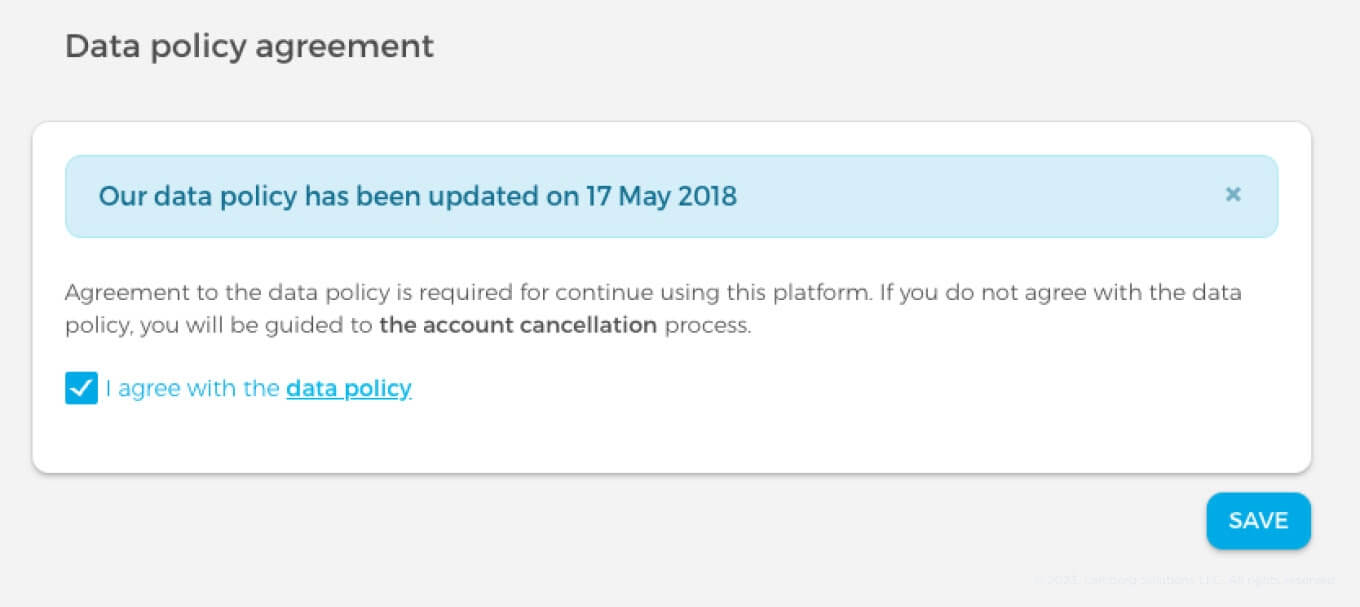
#7 Search Autocomplete
One of the best underrated features — Social Search Autocomplete, which has recently been moved to a separate repository. This Open Social feature comes up with a real-time, filtered number of search suggestions. Every time a user starts typing, they will get a dynamic list of search suggestions (something you might already be familiar with from Google or YouTube). This list shows relevant search results based on ‘title’ and ‘content type’. In a community platform, users can use arrow keys to navigate around the list or simply scroll down until they see the option they are looking for. Additionally, there is also the option to ‘See all results’ and directly open a specific page by following the search engine’s suggestion.
NB: In a new version of the module you can see the topic and event types next to the titles in search results.
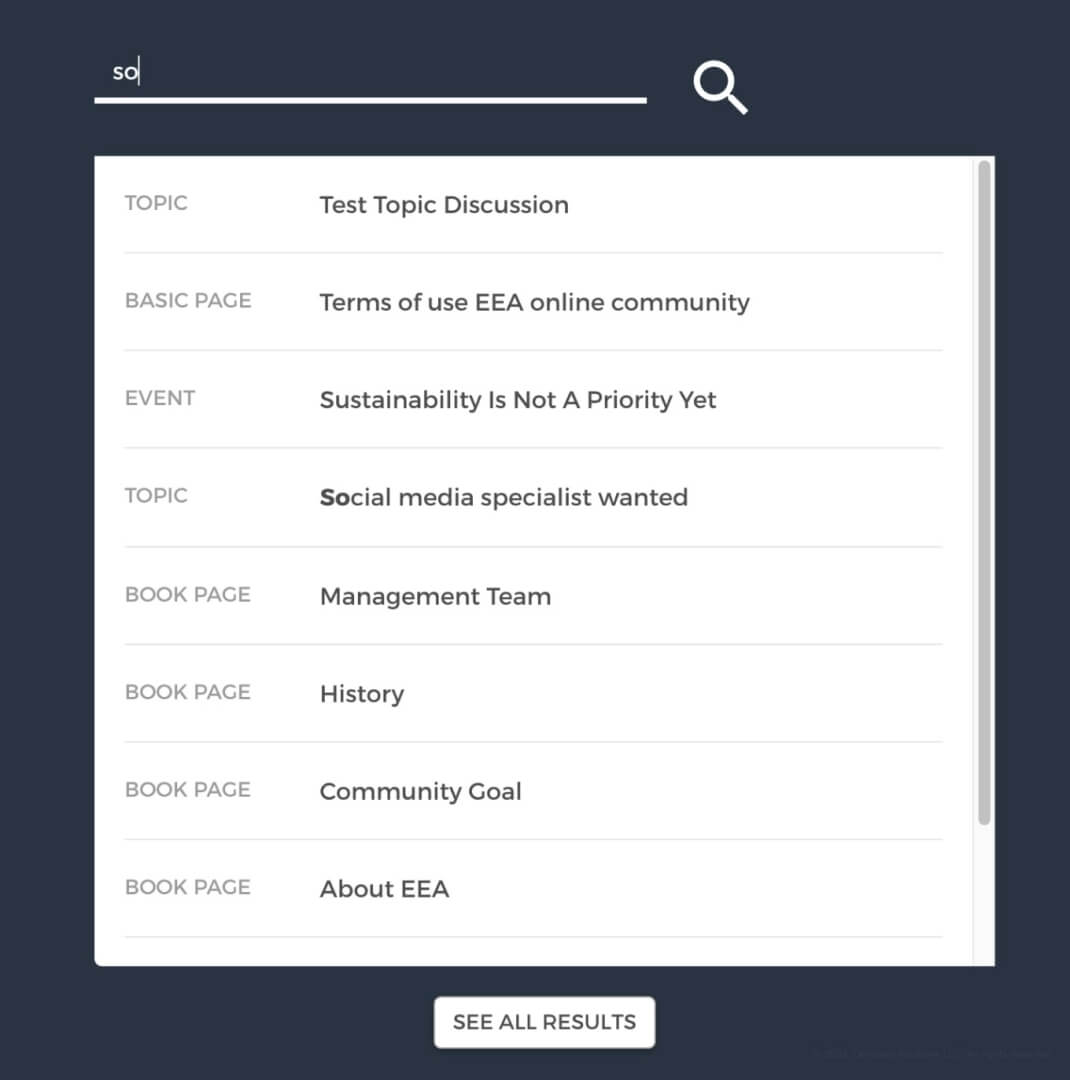
New features to look out for
If you want to be at the forefront of all the Open Social functionality changes, consider following open pull requests on GitHub. According to the system’s reports, in the upcoming releases there will be more new features and improvements. Here is a general overview of the features Open Social users can expect to see in the nearest future:
- GraphQL support
- Content translation support
- Cross-posting content in multiple groups
- Email notification improvements
- Full Drupal 9 compatibility
Lemberg’s experience with Open Social
With one of the largest Drupal teams in Europe and over 14 years of experience in the domain of IT development, our Lemberg experts have managed to settle a partnership with Open Social and explore all the ins and outs of this community management platform. Here is a short overview of the most recent project we developed with the help of Open Social.
Women on Wings
WoW, which is short for Women on Wings, is a Holland-born social enterprise that aims to increase female employment in rural India. The enterprise decided to create a special community platform to enhance more effective communication and collaboration between all the cause participants.
Since Open Social comes with lots of out-of-the-box communication features, our team did not have to develop them from scratch but rather adapt the most relevant ones to the needs of the client. To reach the desired outcome, our developers increased the number and extended the functionality of user roles, and topped it off with newly developed custom registration forms.
Another milestone on the project timeline was to develop a special notification system (feature #4 Progressive Web App). The system our team created combined a platform notification center with email notifications. These push notifications were developed to always keep Women on Wings’ managers informed about any changes platform users do about their profiles. This, in turn, helped ensure better communication between all the parties involved with the enterprise.
To learn more about this project, feel free to read our case study.
SparkBlue
In cooperation with Open Social, our Drupal team developed another project called SparkBlue, which is a membership management platform designed for the United Nations Development Program (UNDP). With its ambitions goals in mind, the UNDP set out to create a community management platform to ensure seamless collaboration, dialogues, and ideation across and within all the UNDP’s platforms. There were thousands of community members in the picture here and the goal was to create a single system that would connect all the dots: bring all the people together.
Out of the most notable underrated features our team used when developing the platform is feature #3 Follow Tag. Using tags helped create different content streams and blocks, making sure that each of them gets updated every time some relevant discussion gets posted.
Interesting fact: this platform received international recognition and won two Splash Awards, including the #DrupalJam and the Website of the Year award.
For more information about this project, take a look at their success story.
Needless to say, Open Social is one of the best solutions for community management platforms and this article only looks at a small part of the things it has to offer. For more information about the platform, you can read our detailed overview of Open Social or get in contact with our team.
Alternatively, if you decide to create an online community and need tech experts to either give you advice on the process or help you build your platform from A to Z, feel free to reach out to us via the contact page or get in touch with Roy Vikovych, our Business Development Manager.