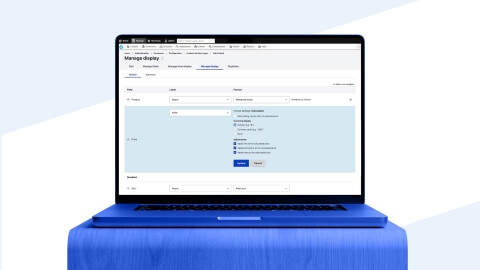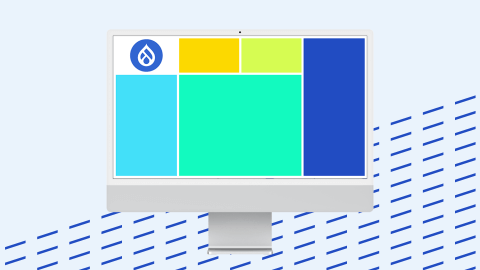In our post, Lemberg Solutions’ Drupal engineer Mykhailo Gurei shares a step-by-step process of creating a basic online store using Drupal 9 and Drupal Commerce. The reviewed store includes some of the essential features of any ecommerce website, like cart, order, checkout, payment, commerce shipping, promotions, and more.
All that is enough to have a perfectly functioning digital storefront. Yet, Drupal has so much more to improve your customers' shopping experience and give you insight into their wants and needs.
The cool thing about building an online store with Drupal Commerce is that the Drupal community has already created tons of modules available for use to extend your store’s functionality. That's why we collected some lesser-known Drupal Commerce modules to help you stand out from competitors. Keep reading to find the ecommerce modules for Drupal, and start using the ones you prefer today!

What is a Drupal Commerce module?
Drupal, a meta-tool for building highly customizable platforms and web applications, is known for its outstanding flexibility. Drupal ecommerce modules extend Drupal's functionality even further. Simply put, Drupal modules provide numerous management opportunities for Drupal Commerce store owners. With a Drupal ecommerce module, you can transform the existing components, adding the missing features. You can build Drupal modules of your own or use ready-to-go open-source modules created by other Drupal developers.
Do you already have some ideas for brand-new Drupal modules that will simplify the lives of fellow Drupalists? Before contributing your own modules, check out the 12 lesser-known Drupal modules we collected for you and scan through the core modules for Drupal that will make setting up and managing your Drupal platform as simple as ABC.
12 lesser-known Drupal ecommerce modules
To help you navigate this sea of possibilities, we’ve prepared a list of 12 lesser-known Drupal Commerce modules that our engineers regularly use for Drupal commerce development.
1. Commerce Product Limits
The Commerce Product Limits module, developed by Lemberg Solutions' Drupal engineer Leonid Bogdanovych, allows you to set minimum and maximum purchase quantities for products online in your store.
This is a Drupal 8 module that provides the functionality of Drupal 7 modules Commerce Product Limit and Commerce Product Min/Max.
Commerce Product Limits is definitely a must for those online stores that sell limited edition goods, like designer clothes or hand-made items. You’ll also want to use this module if your shop has a “one item per customer” restriction or similar.
With this module enabled, the visitors of your store will get a message saying that they’ve either exceeded the maximum available quantity of an item in their shopping cart or haven’t reached the minimum required quantity yet.
2. Commerce Product Bundle
This Drupal Commerce module enables a store admin to create a bundle out of a number of products and offer them at a new price.
Bundle pricing is extremely common in both retail and ecommerce as it’s a great way to offer more value to your customers while also moving products quicker or selling off items that don’t sell well on their own.
Bear in mind that this module uses a Commerce Product Bundle entity as a purchasable entity. If you want to add multiple product variants to cart, try the Commerce Variation Add-on or the Commerce Product Bundles module.
You can create product bundles that consist of other product variants. They all combine into one add-to-cart form. The bundle is then represented as a single-order item.
3. Single Media
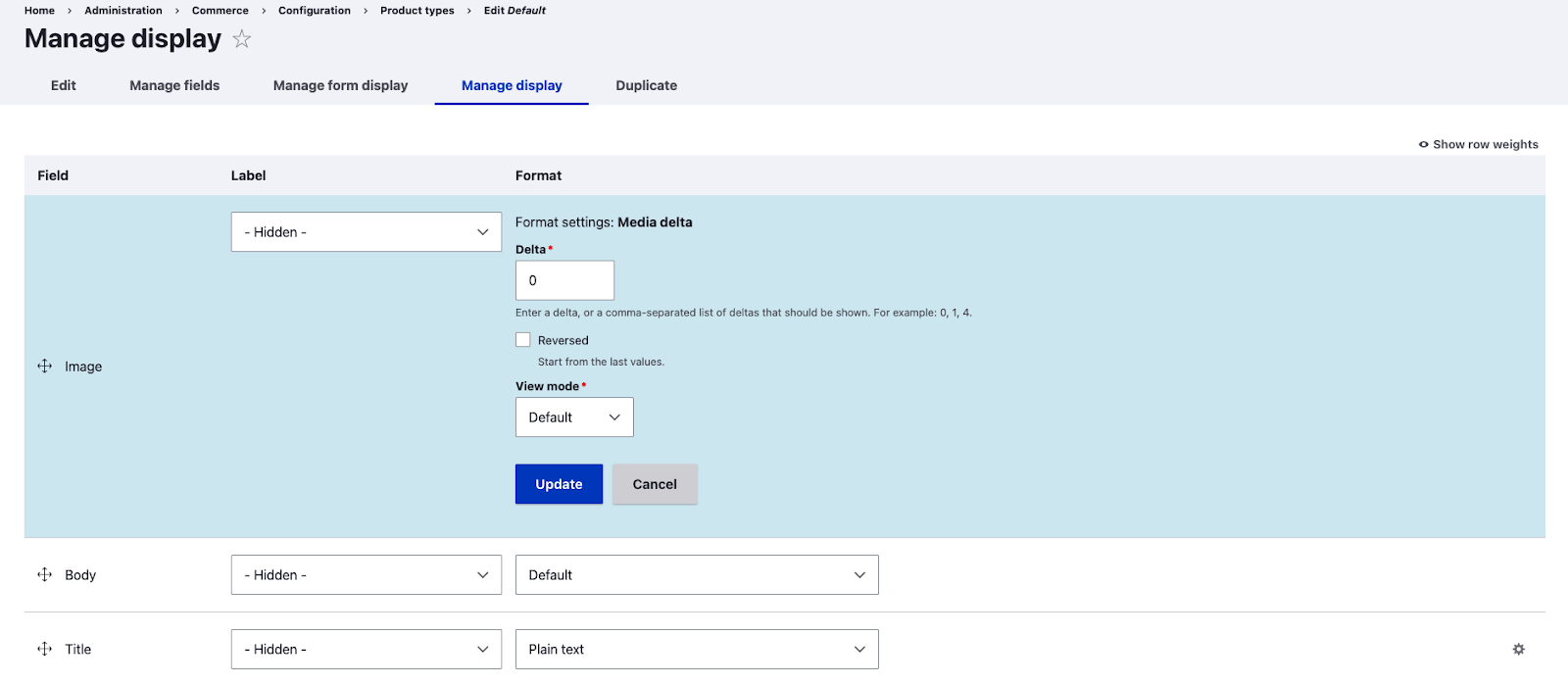
The Single Media module, created by Lemberg Solutions’ Drupal engineer Roman Salo, provides a formatter for the Media module. With this module enabled, you can select one media item from a range for preview while working with multiple media in one field. It also allows you to choose the view mode for the selected media.
Although Single Media isn’t a Drupal Commerce module per se, it would definitely come in handy when developing product card previews for your Drupal store. Instead of having the first image in a range being automatically displayed as a preview, site admins or store managers could choose whichever image they prefer for preview and set its view mode.
4. Commerce Combine Carts
The Commerce Combine Carts module does exactly what it says — it combines multiple carts so that a store visitor only ever has one.
It’s useful in a scenario where a logged in user adds items to their cart, then leaves the website, then comes back as an anonymous guest and adds some more products to cart. When they log in, the two carts merge into a single cart.
There’s no configuration needed to set up this module. It works in two ways to keep carts combined at all times:
- When a cart is assigned to a store visitor, it combines all items into their main cart.
- When a store visitor logs in, all their carts are combined into one, and any extra carts are deleted.
5. Commerce Quantity Increments
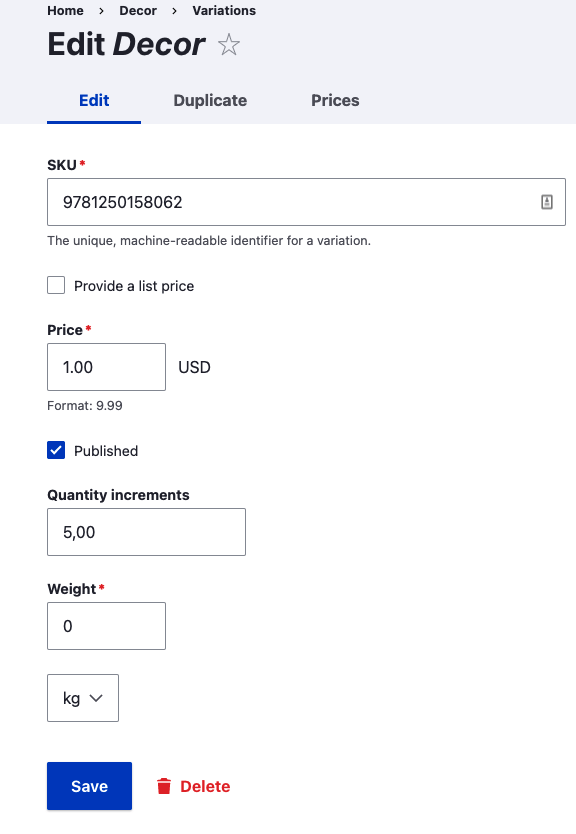
The Commerce Quantity Increments module allows you to set quantity increments per product.
With the module enabled and the increment being set to two, for example, a store visitor will only be able to purchase two, four, six, etc. units of a certain product. If they specify the quantity of five, they’ll get a message saying that this purchase isn’t possible and that they need to change the quantity.
You’ll definitely get a lot of use out of this Drupal 8 module for the goods you’re selling. Production and shipping cost depends on a specific number of items at a time.
6. Commerce Product Tax Conditions
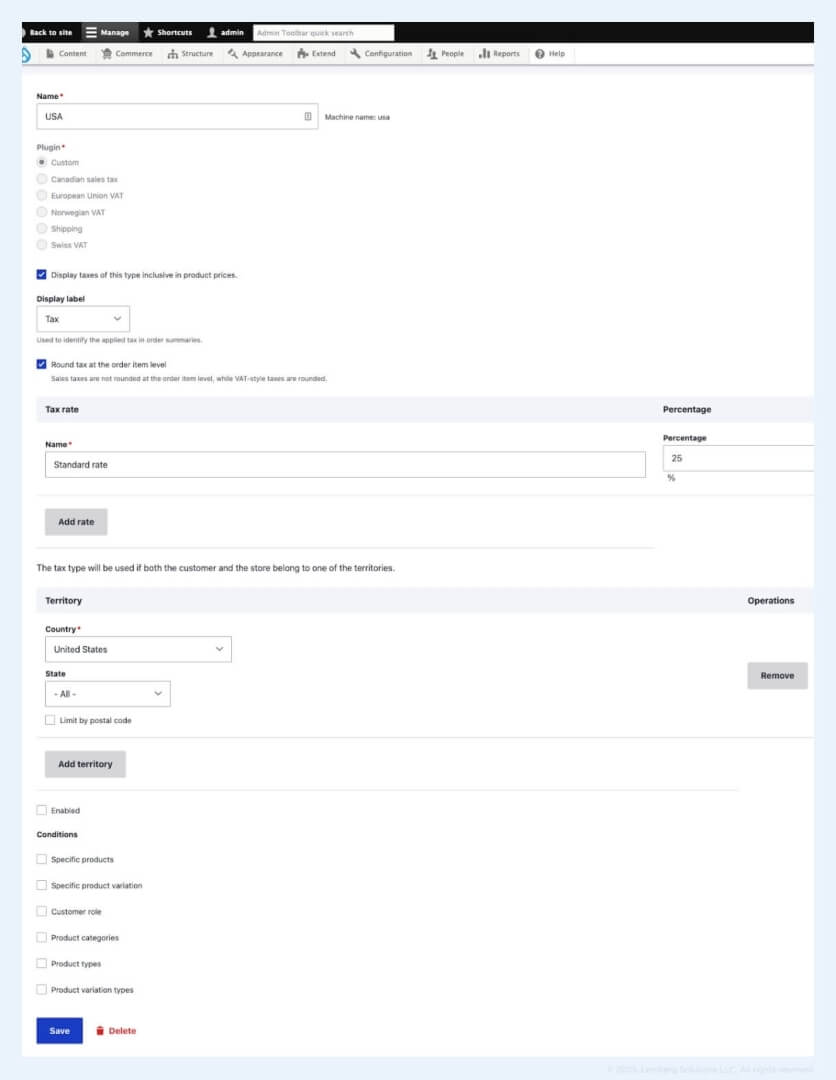
The Commerce Product Tax Conditions module, developed by our Drupal engineer Mykhailo Gurei, is a handy tool for stores that need to manage prices for B2B (VAT excluded) and B2C (VAT included) clients.
This module allows you to easily configure tax conditions in the admin panel.
7. Direct Checkout by URL
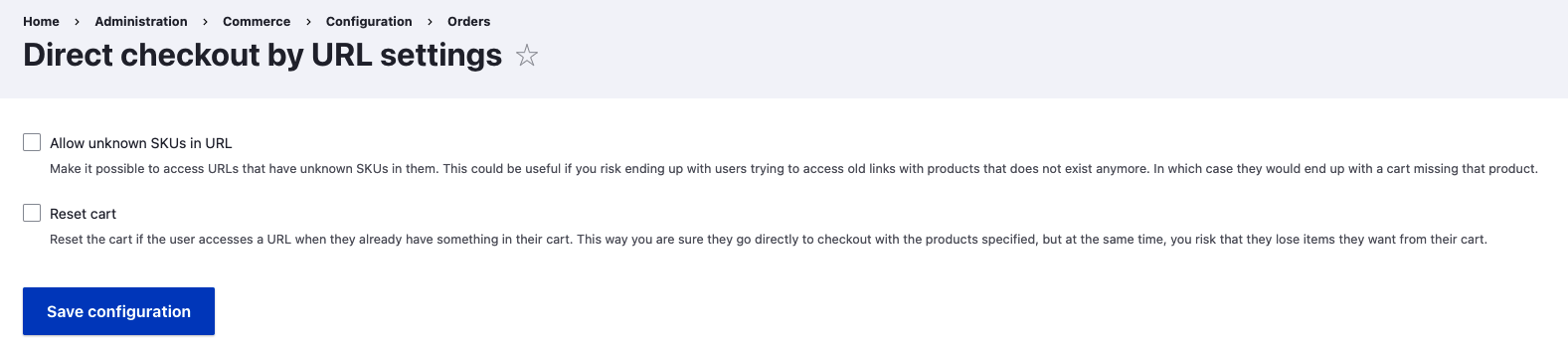
This nifty little module enables you to share a link that will redirect a person directly to the checkout page with a number of preselected items already in the cart. What’s more, you can also specify the preferred quantity for each item.
The Direct Checkout by URL module is especially valuable during advertising campaigns or holiday sales, when you want to offer your customers a preselected collection of products.
In spite of what the name of the module suggests, it doesn’t exclusively redirect users to the checkout page. Using Drupal's built-in destination query parameter, you can redirect to other places as well — to the cart, for example, instead of the checkout page.
8. Menu Admin per Menu
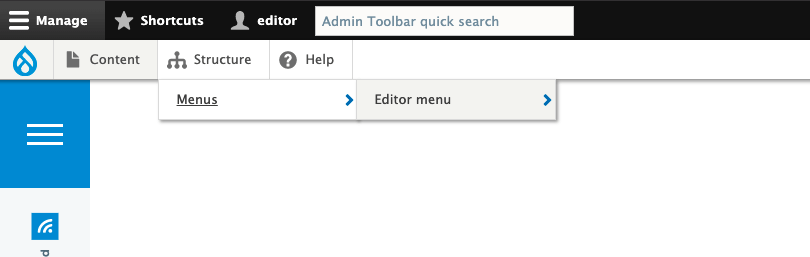
Out of the box, only users with the Administer menus and menu items permission can add, change, or delete menu items.
The Menu Admin per Menu module allows you to delegate specific menu admin permissions to roles without giving them full admin permission. For instance, you could give a store manager permission to manage orders and dynamic product pages but not price lists.
This module, while obviously not limited by use in ecommerce only, is definitely among the best Drupal modules for those online stores that have employees with different roles. Depending on the role, employees would have access only to those menus that are directly related to their work (orders, products, promotions, price lists, content management, etc).
9. Commerce Google Tag Manager
The Commerce Google Tag Manager module provides Commerce integration for Enhanced Commerce, through Google Tag Manager.
In case you’re not familiar with Enhanced Commerce, it’s a Google Analytics plugin set up via Google Tag Manager that enables store managers to get a deeper understanding of the shopping behavior of their customers.
The module automatically tracks the following Universal Analytics Enhanced Ecommerce events:
- Views of product details when viewing a product entity
- Additions and removals from cart
- Checkout with the possibility to track checkout options, purchases.
10. SKU Prefix Promotion Condition
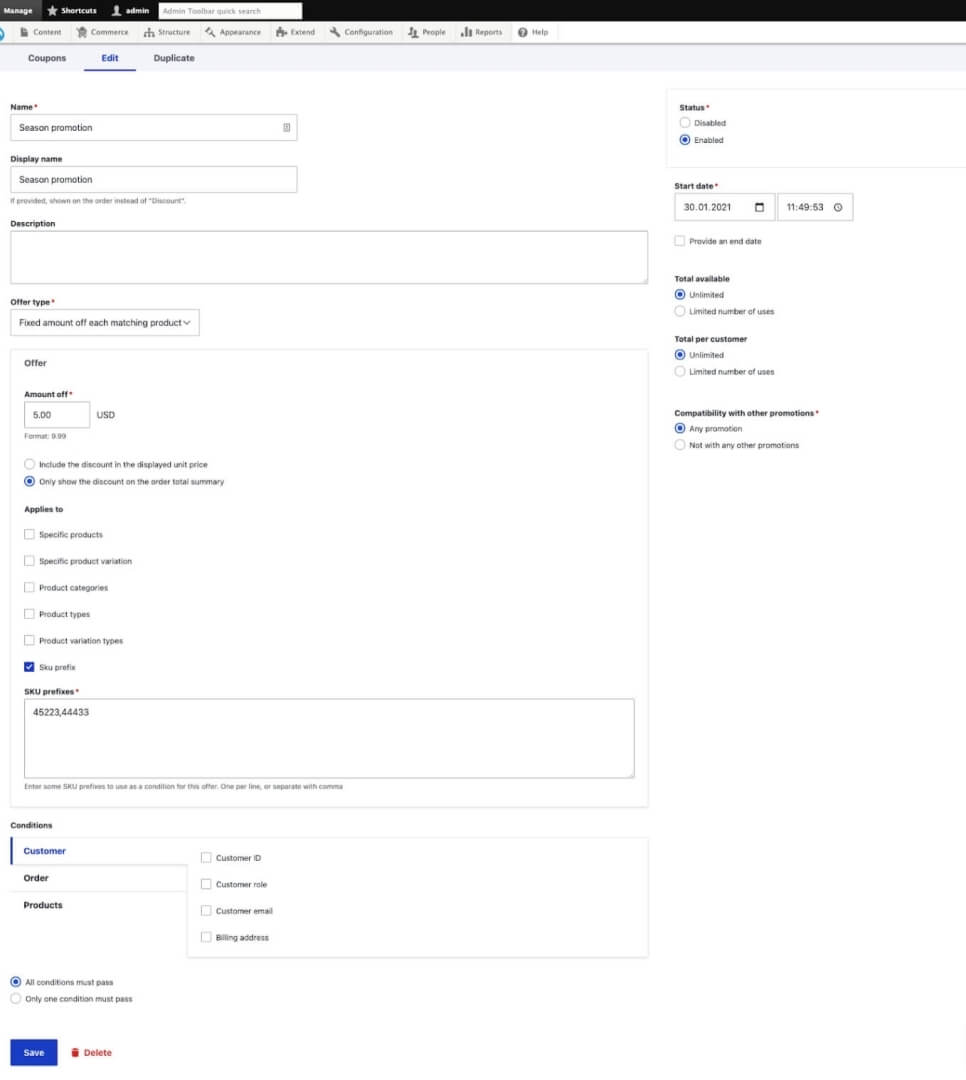
If you’d like to create a discount for a series of SKUs starting with the same prefix, the SKU Prefix Promotion Condition module is your friend. This module provides a condition that allows you to create promotions that try to match products on an SKU prefix.
Let’s say you have a prefix 5012 for a group of products. With the module enabled, the promotion would affect all of the following SKUs:
- 5012-TS-7220912
- 5012-BK-9371006
- 5012-ML-1115923
This SKU, however, won’t be affected:
- 5011-ML-7367186
You can also use this module to exclude certain SKUs using the same pattern.
11. Commerce Ajax Cart Message
The Commerce Ajax Cart Message module is as simple as they make them. It has no interface, and there’s nothing to configure. If you enable it, it will only do a single thing:
- Disable the message saying “XX added to your cart” if add to cart is triggered via Ajax.
Disabling this message in Drupal without this module isn’t as easy as installing and enabling it.
12. Commerce Product Reviews
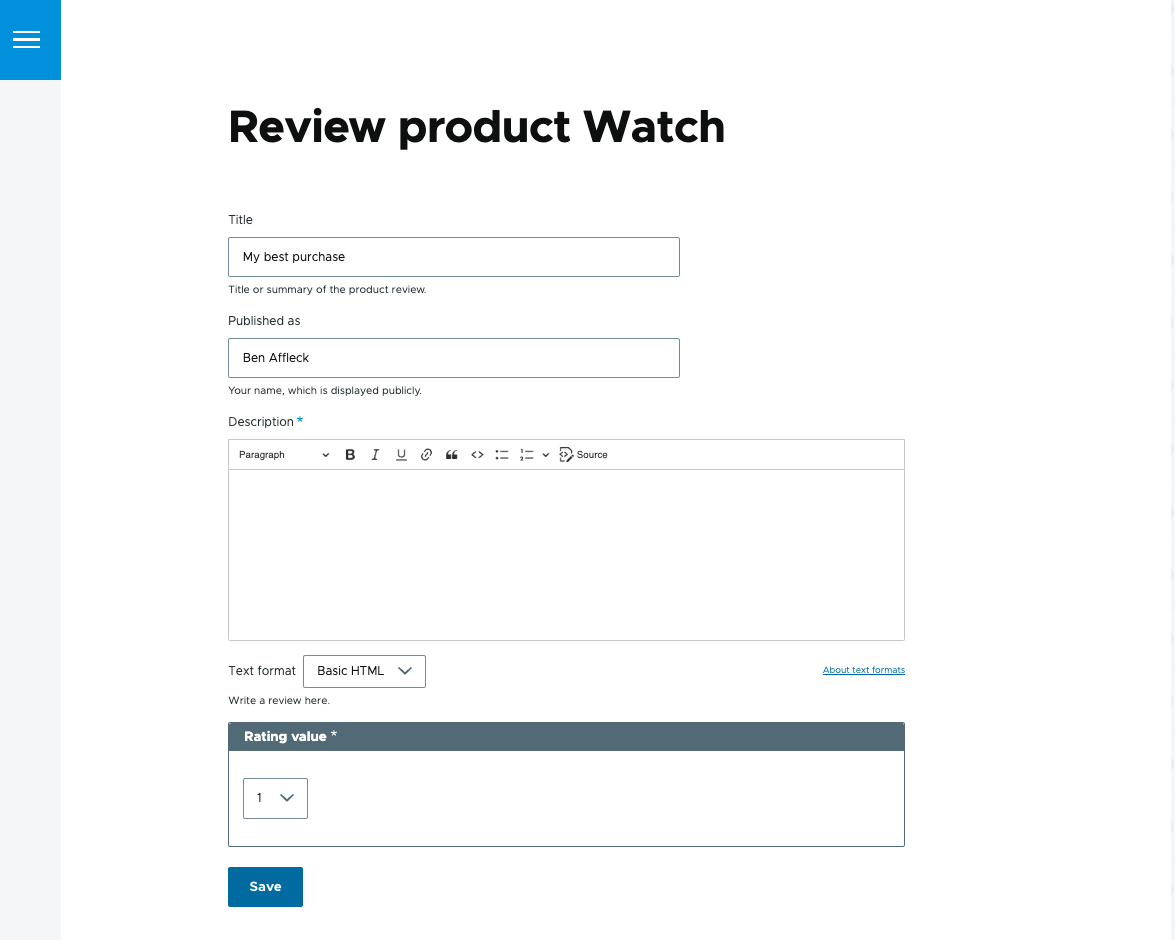
Commerce Product Review is a module that enables you to add a review feature to your Drupal Commerce platform. Giving your customers the opportunity to leave reviews will expand your platform's functionality and help you market products/services more efficiently. This Drupal 8 module is also available for later versions of Drupal.
The best Drupal core ecommerce modules
Let’s now review some of the core Drupal Commerce modules you'll use casually as you build and manage your platform. Check out the functionalities of the Drupal core modules below:
1. Commerce Order
This Drupal core module enables the functionality of order receipt and its confirmation at checkout. Administrative users can send order receipts to the contact email.
An order has several elements, such as order items (the purchased products/services), order types (specific order settings enabling versatile cart and checkout processing), and order workflows that allow the user to manage the order according to the order type.
2. Commerce Payment
Commerce payment is a core Drupal Commerce module that enables you to introduce payment functionality to your Drupal platform. You can connect any payment provider, like Paypal or Authorize.net, to your platform and set up payment gateways you prefer.
You can set up on-site payments, enabling payment processing right on your website, or choose an off-site payment gateway, which allows for transactions on a third-party payment platform.
3. Commerce Cart
A cart module enables you to add the items that have been added to the cart before the customer proceeds to checkout. The module also shows an order summary and lets customers apply or remove promotional codes.
You can place the shopping cart block anywhere on your platform and customize it according to your preferences.
4. Commerce Checkout
You can structure the checkout form block according to the data you need to request from customers during the ordering process. Commerce Checkout is a Drupal core module that supports single- and multi-page checkout.
Thus, you can easily extend your checkout form with new components.
5. Commerce Price
The Commerce Price module is used for such field types as product variations, orders, order items, and payments.
These fields store the price value. Drupal Commerce also supports every language and automatic currency exchange using CLDR data.
6. Commerce Product
Commerce Product module enables you to organize and manage all the product-related information, including stock management for your Drupal Commerce store.
Drupal Commerce provides a wide range of product specifications you can use to sell your products most effectively. You can add product type, product ID, identify products using SKUs, etc.
7. Commerce Store
Organize your Drupal Commerce store using the core Commerce Store module. You products can belong to several stores; however, your orders belong to only one store.
You can also choose the store type and set it up according to your needs and requirements.
8. Commerce Tax
With the Commerce Product Tax interface, you can calculate applicable tax rates for your products.
Whether you need to apply standard, reduced, or absence of tax, you can implement it using the commerce_tax_rate field type.
9. Commerce Promotion
You can introduce any kind of promotions and coupons using the Commerce Promotion module.
Adjust your pricing options and configure pricing rules according to the needs of your Drupal store.
Conclusion
The Drupal Commerce modules described above can take you far, but more complex, custom needs always call for a custom approach. If you need help building your online store using the best Drupal Commerce modules, contact Roy Vikovych, our Head of Digital Business Development. He’ll be happy to discuss your needs, tell you more about our Drupal team’s experience building ecommerce solutions, and explain what your collaboration with Lemberg Solutions could look like.