Automation in the cloud has become a popular solution for business owners since it helps optimize costs, minimize security risks, and manage demand. Companies aim to gain a competitive advantage in the market by investing in their product growth and innovation. Cloud automation helps engineers focus on developing new features and upgrading the product while certain cloud operations are streamlined.
According to CloudZero, 82% of the companies that adopted cloud solutions consider that automation is important for ROI and cloud operations optimization. Another research shows that 81% of their respondents want to develop their automation program.
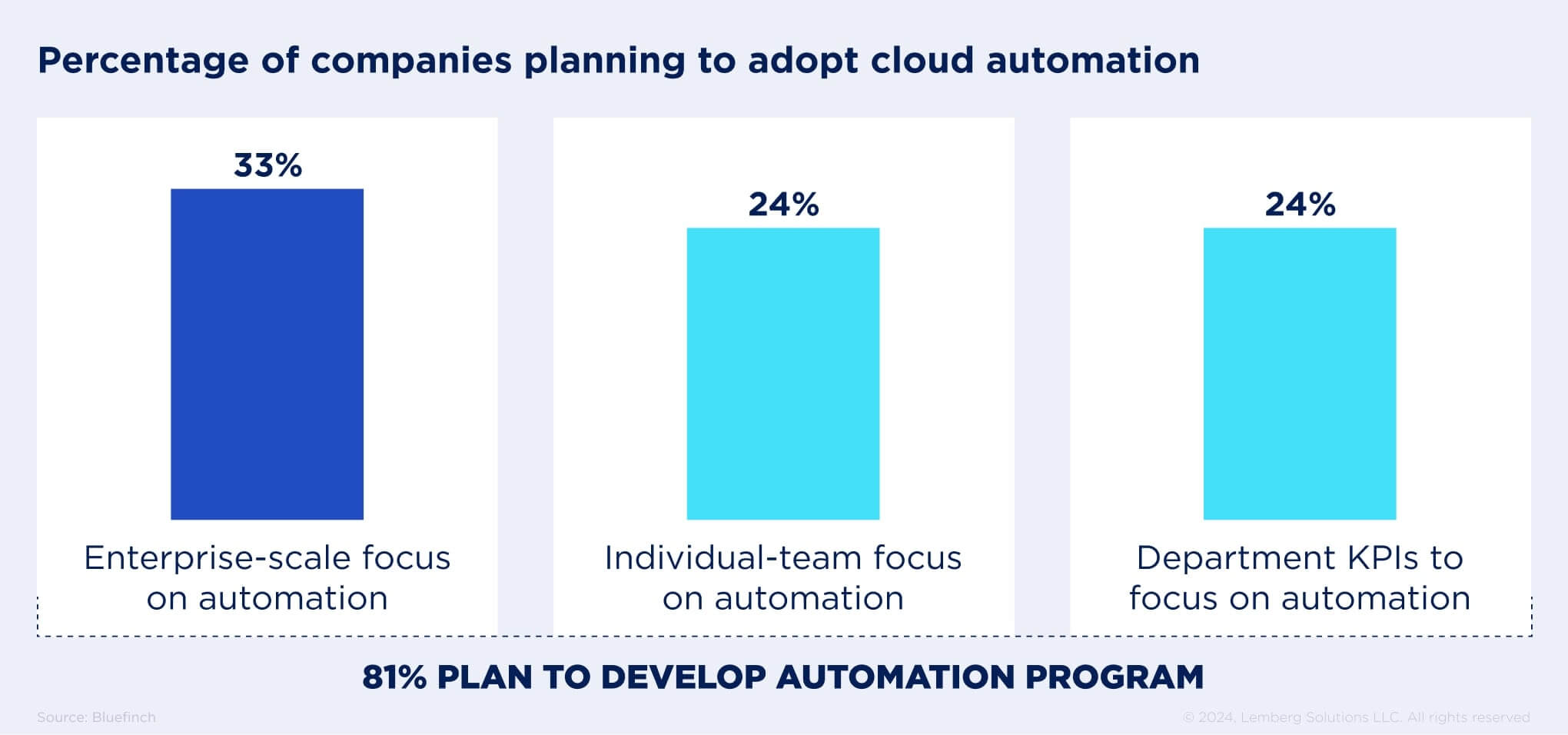
Read this article to learn more about the benefits of cloud automation, business processes that can be automated, cloud automation trends, and our real use cases.
Why automate cloud operations?
Cloud automation provides more time and resources for development teams to focus on more strategic tasks and innovation. By automating certain cloud operations, you reduce the risk of human error and ensure that your cloud infrastructure remains stable and reliable over time.
Hybrid cloud setups introduce more challenges to infrastructure, software, network, and user management. Cloud and DevOps engineers must supervise both local and cloud environments relying on specific tools for each setup. That is why manually maintaining and monitoring resources and software is a complex task. Automation provides a unified framework of procedures and guidelines, enhancing scalability and time-to-market.
Benefits of cloud business process automation
Cloud automation allows companies to minimize manual operations and maximize their product growth. The main benefits of cloud automation include cost optimization, scalability and flexibility, accelerated time to market, reduced number of errors, standardized processes, and enhanced security. Read in more detail:
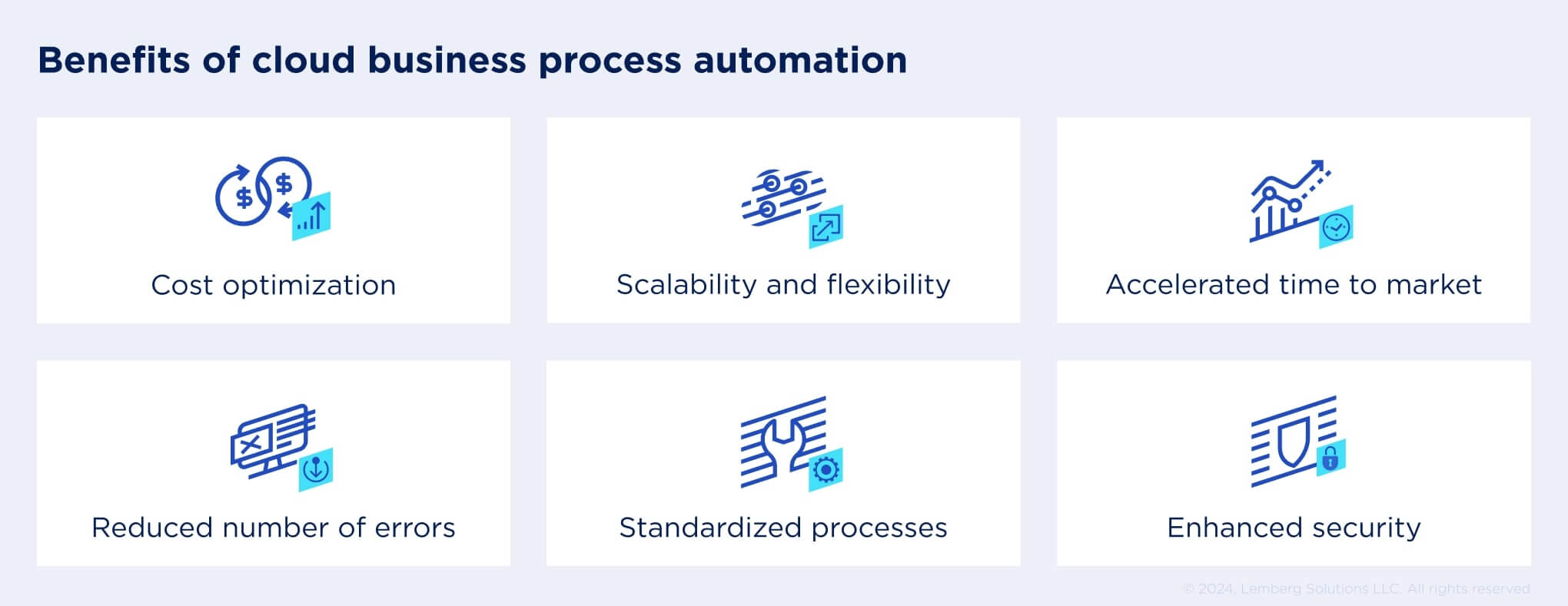
Cost optimization
Automating cloud operations helps to establish efficient allocation of cloud resources, which results in cost optimization. Through automation, businesses can configure resource usage to their exact needs, ensuring they only pay for current app demand.
Scalability and flexibility
Cloud automation helps businesses swiftly adapt their cloud infrastructure to fluctuating user and market demands. Automated cloud processes enable seamless scaling of resources during periods of peak demand, ensuring optimal performance. If demand decreases, cloud will scale down and save unused resources.
Accelerated time to market
Automation of the deployment process within a cloud significantly reduces the time for new product feature releases. This accelerated pace allows businesses to launch new products and services faster, which maintains a competitive edge.
Reduced number of errors
Cloud automation enables error minimization during the development and deployment stages. Automating repetitive tasks such as provisioning resources, configuring environments, and deploying applications significantly reduces human error. Automated testing frameworks contribute to error decrease due to regular verification of functionality and application performance before deployment.
Standardized processes
Cloud automation ensures process compliance and standardization within development and operation teams. Implementing automated workflows and procedures encourages consistent adherence to industry regulations and internal policies across all operations. Automated monitoring and auditing provide real-time insights into compliance status, allowing for prompt corrective actions when any issues occur.
Enhanced security
Cloud automation enhances data and software security due to regular security monitoring and updates throughout the entire infrastructure. Automated processes ensure that security protocols such as access controls, encryption, and authentication mechanisms are consistently applied. Continuous monitoring improves threat detection and allows for immediate response to security incidents and vulnerabilities.
Cloud automation technology streamlines routine tasks and helps companies grow since demand management and security are controlled automatically.
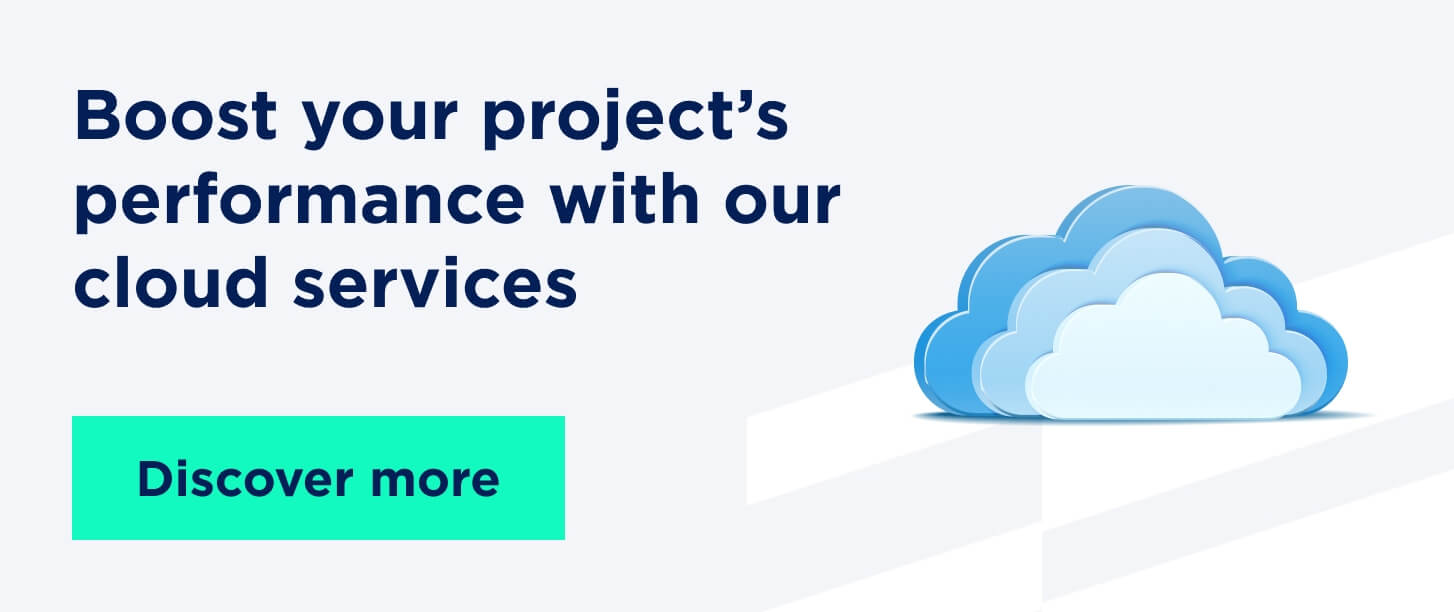
The most common cloud automation use cases
Cloud business process automation manages workload, provides better visibility into cloud processes, and secures your cloud infrastructure. Here are the main processes you can automate:
Autoscaling for workload management
Autoscaling is a critical component of cloud automation since it enables rapid scalability to handle changes in workload demand. While companies usually leverage manual resource provisioning, it's inefficient and prone to errors. Autoscaling automatically adjusts computing, storage, and database resources based on predefined rules and metrics. By setting up autoscaling, organizations can ensure their cloud-native applications perform as intended, even during periods of high demand.
Cloud and DevOps engineers set up repeatable environments to make sure that the system can scale the services to match the growing demand. Leveraging infrastructure as code (IaC) principles, DevOps experts further enhance automation by enabling the provisioning and management of cloud resources through code. With IaC, businesses can understand how the system behaves during different workloads. Without proper IaC, companies often deal with unexpected issues when the workloads change.
Version control
Automating version control is essential for maintaining visibility across cloud resources. By implementing robust version control practices, organizations can check the changes made within the cloud environment. This ensures transparency and facilitates troubleshooting processes. While cloud platforms offer built-in visibility features, they may not provide comprehensive insights across hybrid environments. In such cases, manual management becomes impractical. Version control enhances visibility and simplifies task management, allowing organizations to track modifications, maintain compliance, and optimize resource usage across all cloud environments. Additionally, it fosters collaboration among teams by providing a centralized platform for reviewing and managing cloud configurations and changes.
Cloud security automation
Organizations can effectively secure their infrastructure and applications by automating security processes, empowering developers to implement security measures instantaneously and seamlessly without manual intervention. One key aspect of cloud security automation is configuration and drift management. This involves writing predefined security configurations that allow for the deployment of instances automatically when the issues arise. Developers can leverage scripts for setting up security groups, access controls, DNS names, and other resource configurations.
Vulnerability scanning plays a crucial role in cloud security automation. Continuous scanning of applications, IaC templates, cloud instances, and other resources helps identify potential security vulnerabilities and threats in real time. By automating vulnerability scanning processes, businesses can proactively detect and remediate security issues before they escalate into serious security threats.
All in all, automating processes in cloud enhances reliability, streamlines workflows, and mitigates the potential for errors at every stage of the development and deployment lifecycle.
Cloud automation trends
Automation cloud computing includes such trends as automation with AI, serverless automation, and multi-cloud automation.
AI-enabled cloud automation
AI-enabled automation of cloud processes revolutionizes business operations since it provides enhanced data analysis, uncovering valuable insights from vast datasets in real time. AI-driven analytics facilitate informed decision-making, leveraging accurate predictions derived from complex data. The scalability and cost-effectiveness of cloud-based infrastructure ensure seamless expansion of AI applications without investing in developing an on-premises infrastructure. Automating cloud operations with AI also helps detect security breaches and manage resources.
Serverless automation
Serverless automation improves infrastructure management by utilizing serverless computing platforms to execute automation scripts. Organizations can focus on core tasks without worrying about architecture complexities by eliminating the burden of provisioning, scaling, and maintenance. Serverless architecture operates on an event-based system, where each component of the application functions independently, being triggered by events. This decentralized approach ensures resilience, as failures in one event do not disrupt the entire system.
As the research has shown, serverless allows for reduced operational costs, autoscaling, and no need for server maintenance.
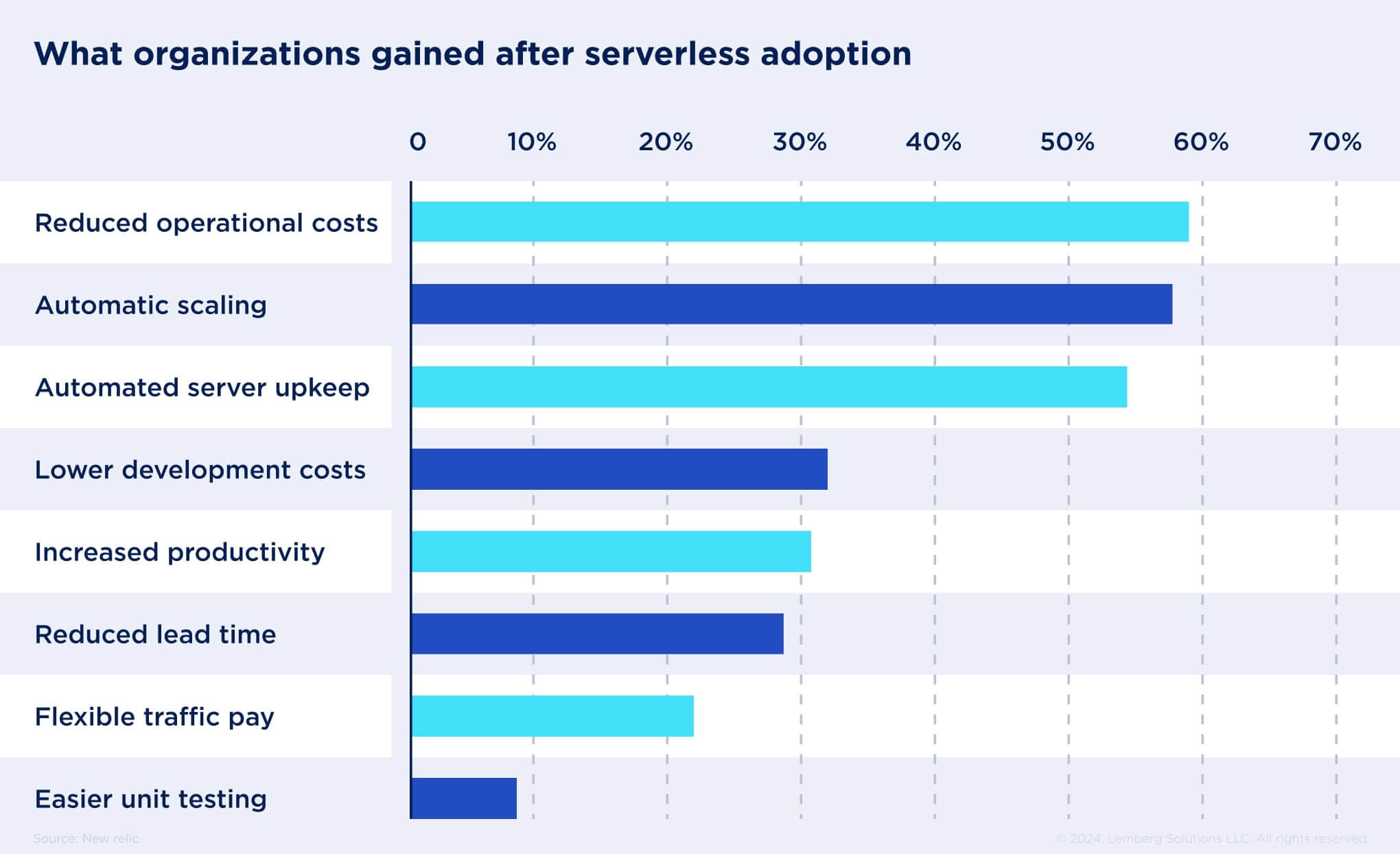
Multi-cloud automation
Multi-cloud automation streamlines the management and coordination of resources across diverse cloud providers. Instead of relying solely on a single public cloud platform like AWS or Azure, many enterprises distribute workloads across multiple cloud environments to optimize performance and mitigate risk. However, cloud system automation for multi-cloud environments is complex since it increases management efforts, costs, and skills demand.
To address these challenges, cloud and DevOps teams are turning to configuration management automation solutions. These tools automate the provisioning and configuration of resources across multiple clouds. This enables organizations to efficiently manage their multi-cloud environments, maximize resource utilization, and adapt to evolving business needs.
Cloud automation steps: How we do it
To make the cloud automation project work, we follow the next steps:

1. Planning
During the planning stage, our team analyzes your project and requirements for changes to make sure automation won’t disrupt an established flow for end users. We can configure automation processes in parallel with your current environment. Our cloud and DevOps engineers create an independent environment that is easier to test. This way, we can make automation seamless for your customers. This approach is especially useful for running projects since businesses prevent losing their customers due to product downtime.
2. Implementation
By using different automation tools, our engineers implement automation processes into your solution. Usually, we apply Terraform; however, we can leverage any other tool if the project requires so. We choose the tools that allow development in different environments for smooth automation.
3. Verification
At this stage, our team verifies whether the solution performs as intended. Our engineers check product performance. We also provide the project to the client for user acceptance tests.
4. Modifications
After all the tests have been done, our engineers collect the feedback. We integrate the needed changes into the solution and adapt it to the feedback.
5. Deployment
Our cloud and DevOps engineers deploy all automation processes to the original solution environment. Now, your solution runs with automation processes.
6. Monitoring and maintenance
Our team will set up a system for automation monitoring and maintenance. With this system, you will control the solution’s current state, check whether everything performs efficiently, and receive notifications if any issue arises. As a result, you will fix the issues faster.
With these stages, you will get the project that meets your expectations and runs smoothly.
How we implement cloud automation: our projects
There are different types of cloud automation, and we want to describe how we developed two of them: automatic system scaling and automatic security control.

IoT telemedicine platform for cough sound recognition
Our client, a telemedicine platform for cough sound recognition, needed an IoT solution connected to a robust cloud environment. We developed a system that collects audio files and processes them within the cloud.
For this solution, we established autoscaling for workload management. The more devices the client provides to the patients, the more data the cloud needs to process. Our cloud and DevOps engineers configured the solution for workload monitoring. When the workload increases, the system deploys more resources that can operate in parallel. However, we also set up an autoscale limit to control the number of services a cloud solution can deploy. This is important in terms of cost optimization and security. We always configure the minimum and the maximum limit together with the client. However, we didn’t automate critical data storage to prevent any security issues with end-user private data.
Read more about the project development process.

powerfox energy platform development
Our client, powerfox, is a German-based company that provides private end users with solutions for monitoring, measuring, and optimizing energy consumption in real time.
That is why the client asked our cloud and DevOps engineers to automate cloud security control. We established traffic filtering with the possibility of cutting off the excess traffic. Moreover, if a DDoS attack occurs, a system with automated security will take specified measures that have been configured by the cloud and DevOps team in advance. Check out the project details.
For your project’s security, we can set up automatic safety alerts or system backups in case of security risks.
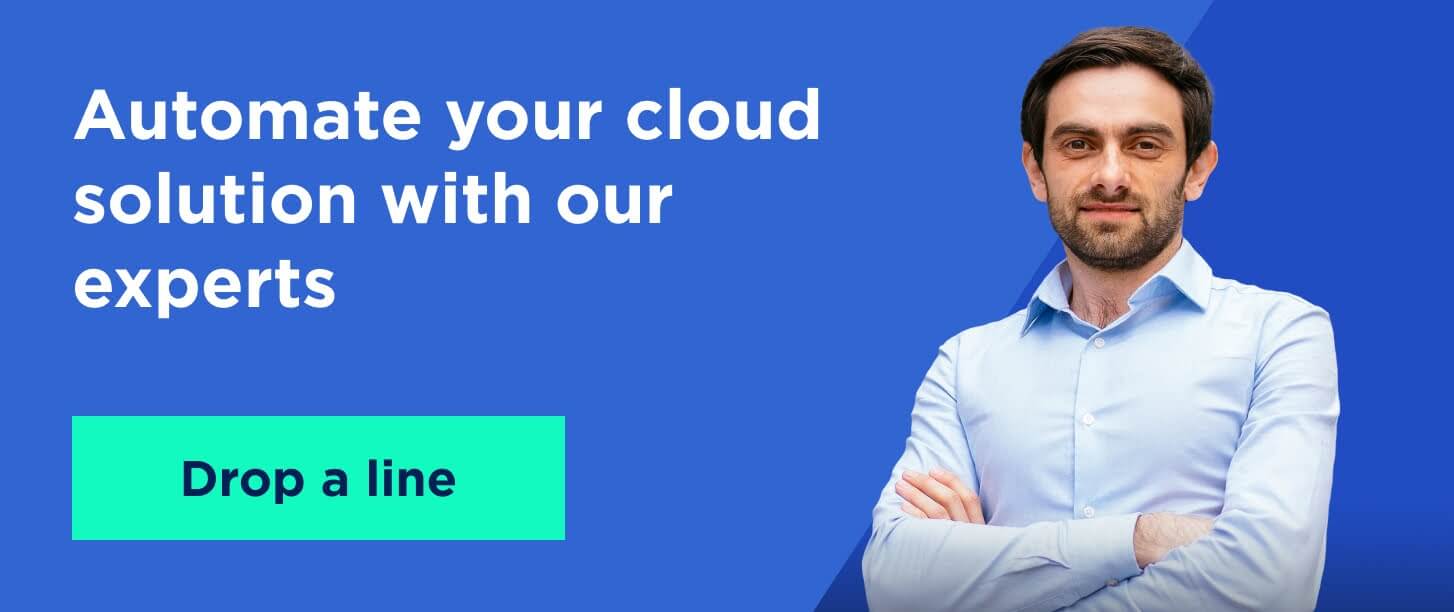
Takeaway
We’ve discussed how cloud automation helps businesses grow without paying too much attention to routine tasks. Automating cloud processes helps streamline demand management, security control, and issue resolution. Nowadays, cloud automation and business go hand in hand since they optimize costs and reduce errors caused by manual work.
If you need help with cloud automation, contact us, and we will provide cloud and DevOps engineers who will help with your business growth.




