Businesses invest in application migration to the cloud to make things simpler and more efficient. When server, storage, and software aren’t installed locally, you can adjust resource use to your actual needs without depending on physical capacities like on-premises servers. It means you scale up or down easily, become more flexible, and avoid unnecessary expenses.
While everyone admits the benefits of cloud migration, not every business owner knows how to manage the process. As we have substantial experience with cloud application migration service, we’d like to explain how it happens here.
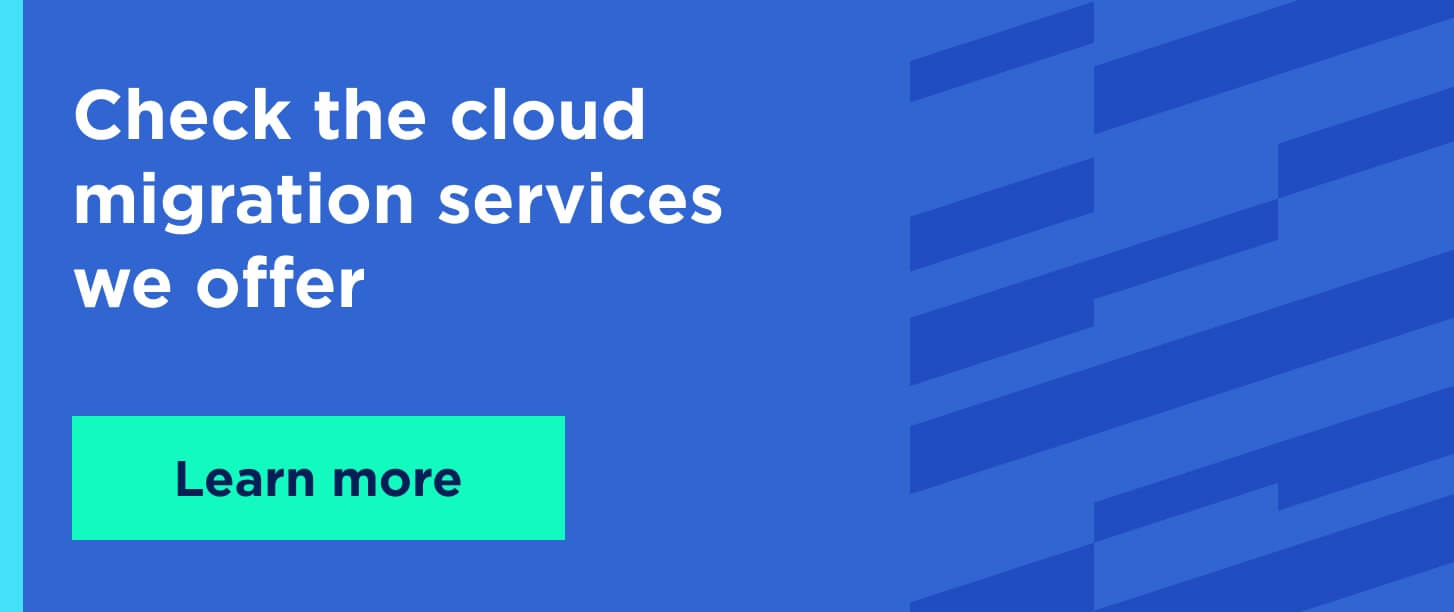
What is application migration to the cloud?
Cloud migration is moving applications to the cloud from an on-premise or hybrid environment or from one cloud provider to another. This process involves the transition of an app, related data, infrastructure, security, and other required objects.
In most cases, businesses move apps from on-premises servers to the public cloud offered by a third-party provider (e.g., Google, Azure, AWS).
Benefits of cloud migration for applications
Application migration to the cloud brings tangible benefits to organizations investing in the transition. Cloud-based apps are more secure, fast, and scalable than on-premises solutions. This translates into the following advantages for businesses:
- Faster application development. Application migration automates many development processes through cloud capabilities, and engineers work faster.
- Cost-optimization. Businesses can easily regulate cloud resource usage, avoiding overspending.
- Enhanced security. Cloud providers’ security tools enable identity and access management, enhanced encryption key and data loss management, and a zero-trust security model.
- Improved performance. Cloud apps run on regularly updated hardware and, therefore, are faster and offer better user experience than legacy solutions.
- Optimized work of IT teams. Migrated apps require less maintenance, enabling engineering teams to focus on more critical tasks.
- Backup and recovery. Most providers have built-in one-click backup, sometimes even storing backups in several geographic regions.
When you need cloud app migration
Before starting the application migration steps, let’s clarify who desperately needs to move to the cloud. Though migration can benefit most companies that own apps, in some cases, it’s life-critical.
Overall, you must use cloud capabilities for any apps that require the use of servers for the back end with a complex architecture or high load. Besides, app migration is highly beneficial for businesses with variable workloads that need to adapt to the changing volume of users quickly. Also, you might decide to migrate when on-premise infrastructure is no longer a feasible option and in many other cases. If you are unsure whether cloud migration is for you, contact our team for cloud migration consulting.
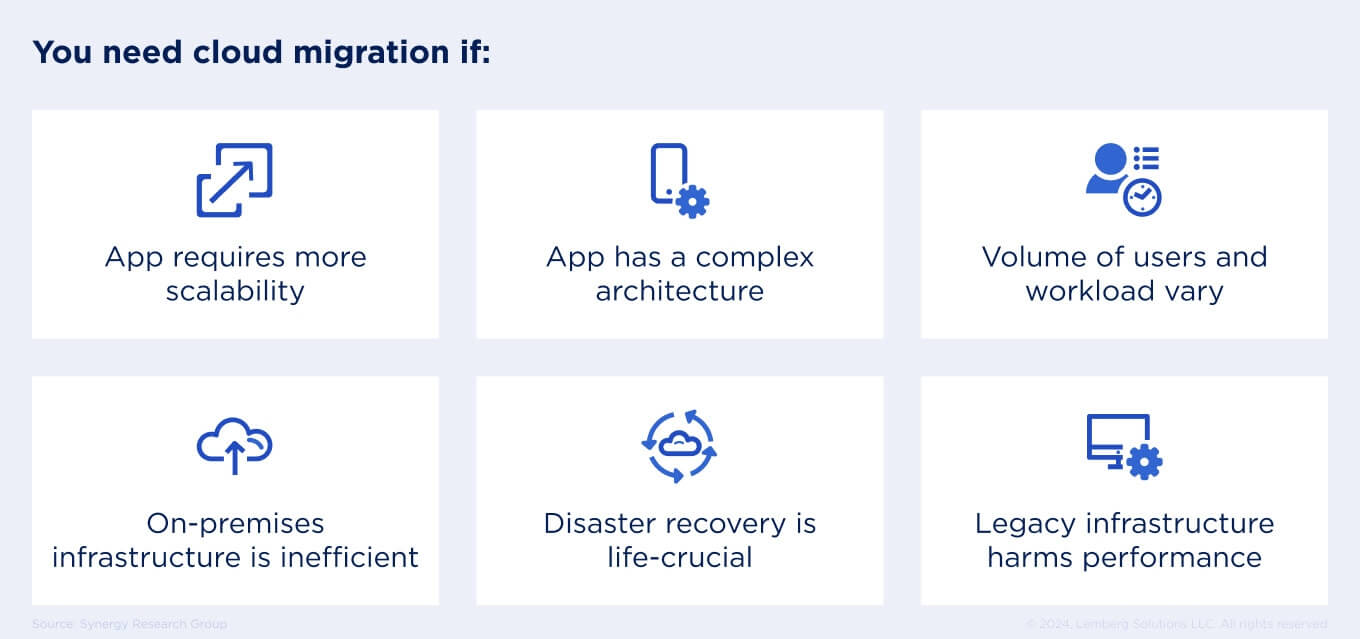
Importance of application migration for businesses + cloud migration trends
The fact that in 2023, the global cloud infrastructure service spending increased by 10 billion USD reflects the rapid growth of app migration and engineering, among other segments. Companies readily invest in cloud migration to make their software more secure, robust, and flexible.
Regarding the choices businesses make, common options have remained unchanged for years. In 2023, AWS had the largest part of the market, with a 32% share. Azure and Google Cloud took second and third place with 22% and 11% respectively. Other popular cloud providers include Alibaba Cloud, IBM Cloud, Salesforce, Oracle, and Tencent Cloud. Hence, if you are about to start your migration journey, you are likely to pick one of these services. We recommend consulting with professionals and running product discovery to choose the most suitable provider and implement application migration best practices from the onset.
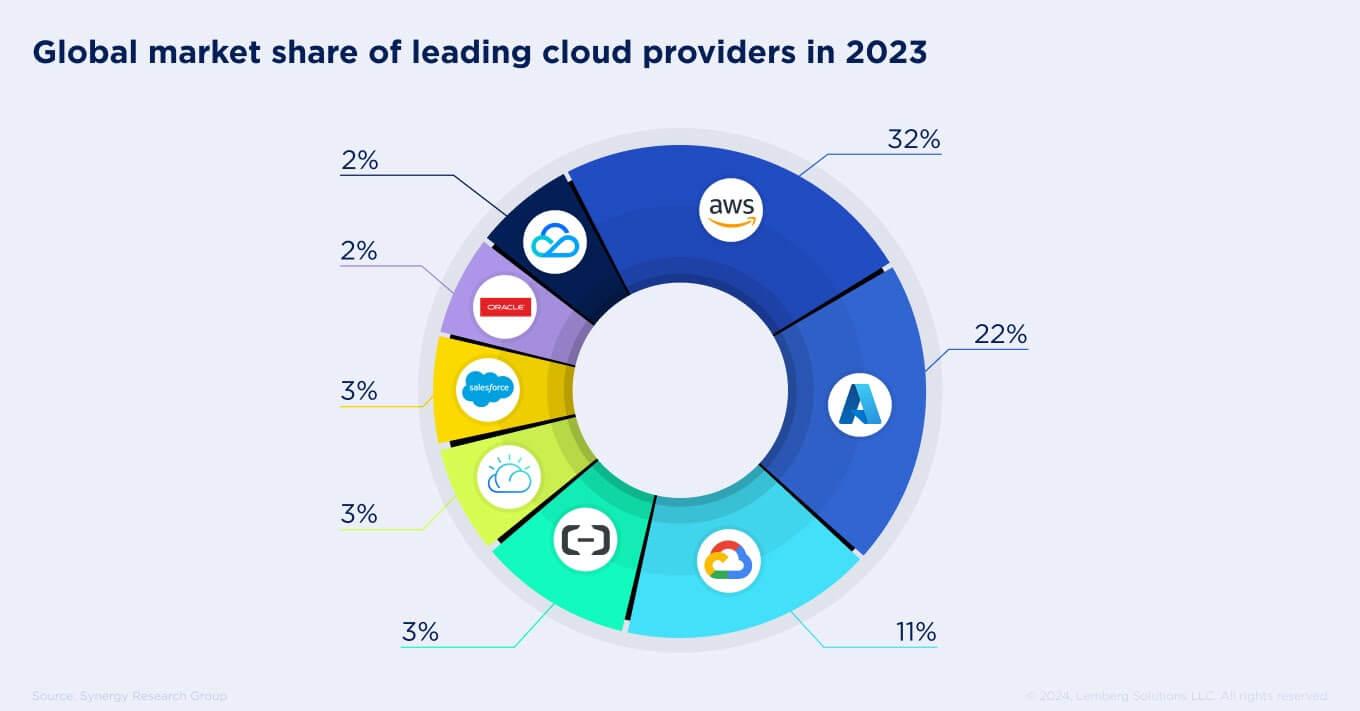
Why do businesses invest in the cloud? Reasons vary but center around improving key performance indicators. As a rule, enterprises strive to optimize expenses, secure data, achieve higher performance, and become more resilient in rapidly changing market conditions. Interestingly, different migration strategies have different impacts on business performance and meeting KPIs. The data shared by Statista shows rearchitecting combined with replatforming allows global companies to improve their key performance indicators by 51%. Solely replatforming as a migration strategy improves KPI by 45%, while rearchitecting brings a 29% improvement.
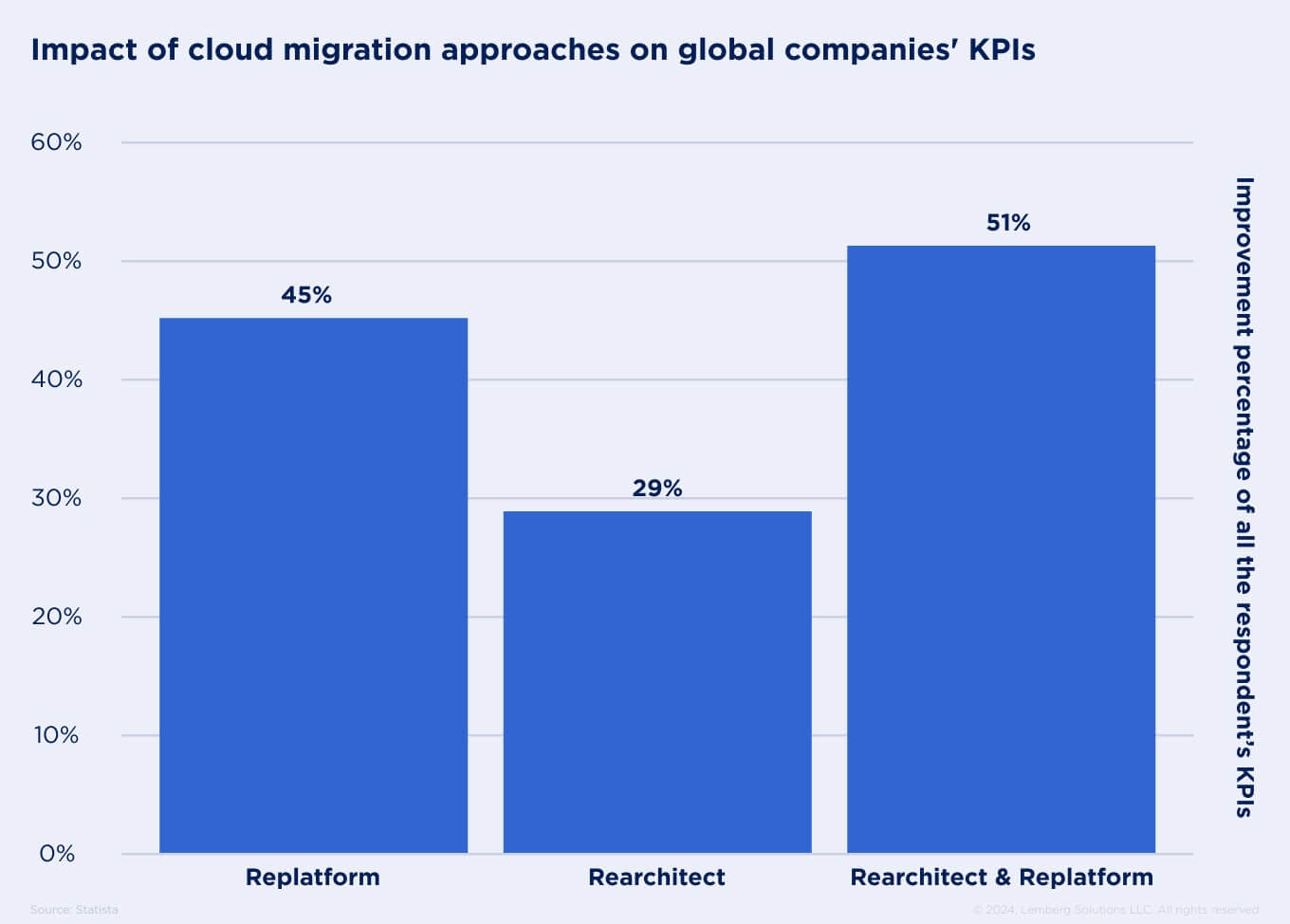
Of course, any case is unique, and global data shouldn’t make you choose one or another migration approach. Learn more about the core strategies below to figure out which of them suits your needs.
6 application migration strategies
Even though there are several approaches to classifying application migration strategies, the 6 R’s classification is the most common and supported by top cloud providers. According to this classification, you can move your app in the following ways:
| What | When | |
|---|---|---|
| Rehosting “lift-and-shift” | Moving an app to the cloud without making substantial changes to its configuration. |
|
| Replatforming “lift and optimize” | After moving an app to the cloud, you optimize it for the new environment. It improves performance and efficiency but requires more engineering. |
|
| Refactoring | Re-engineering a non-cloud app to make it cloud-native and adapting the code to cloud capabilities. The front-end behavior and UX usually don’t change.
|
|
| Rearchitecting | Similar to refactoring, but instead of restructuring the work of the app’s code, you change how it functions to improve scalability, agility, and security. |
|
| Rebuilding | Rewriting an app entirely for the cloud. It may be easier to build an app from scratch. |
|
| Repurchasing | Moving from a purchased on-premises app to a cloud-hosted SaaS equivalent. |
|
6 steps for migrating applications to the cloud
How to move apps to the cloud? Each case is unique. Yet, you will likely go through the following steps while transitioning to the cloud on your own or with an experienced cloud engineering partner.
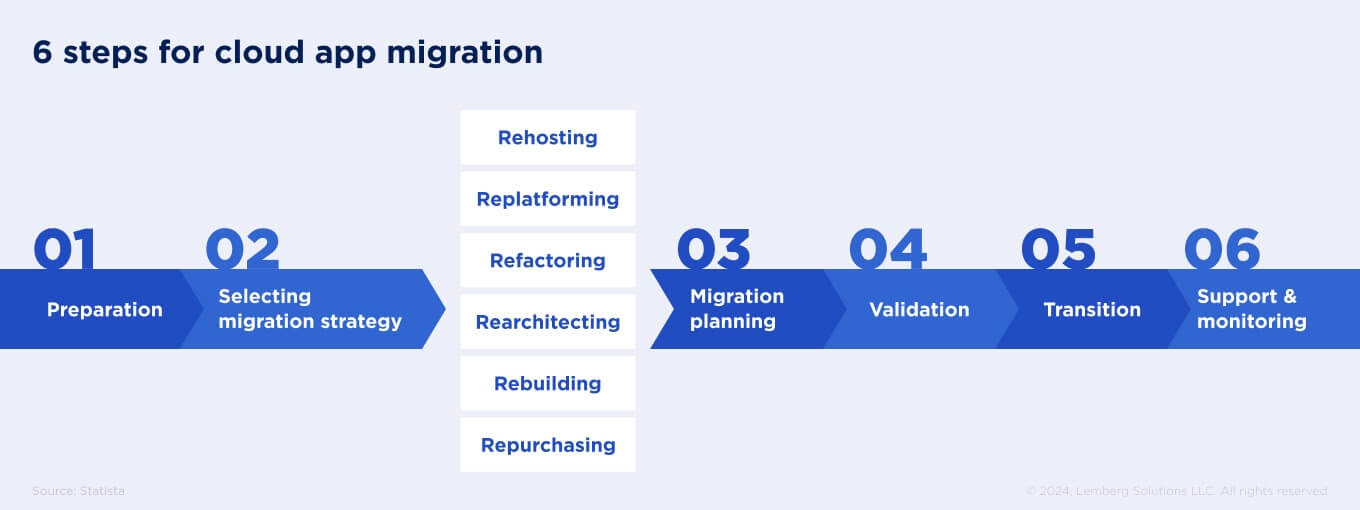
1.Prepare for application migration
The preparatory step, also called the discovery phase, allows you to evaluate the resources needed to complete migration and plan upcoming actions. You can do it internally if your have a team of experienced developers or outsource to a third-party provider who will guide you through the process.
At this point, you will have to:
- Evaluate the current environment of the application
- Define what resources the app uses
- Map out how the app will look in the cloud
- List security and compliance requirements
- Evaluate your human resources and expertise
- Pick the cloud provider that will meet your needs best
2. Select the cloud migration strategy
Once you know your business goals and existing resources, you can decide what migration strategy is right for you. In the previous section, we have listed six core approaches such as rehosting, replatforming, refactoring, rearchitecting, rebuilding, and repurchasing. Each option is suitable for a different case. For example, if you don’t need or cannot afford major changes, you can use rehosting or replatforming. Alternatively, you can develop something from scratch if the legacy app is too outdated to pour money into it.
3. Create a migration plan
Now that you know the scope of migration and what you need to complete it, it’s time to plan. App migration planning usually requires you to:
- Finalize cloud migration budget and deadlines
- Decide on how to migrate the app, related data, and other objects.
- Design cloud infrastructure (compute, storage, networking, security, etc.)
- Select a testing strategy before migrating
4. Validation
Once you know how you are going to migrate the app, you must ensure the chosen strategy is reliable. That’s why you must test the web and mobile app migration approach, assessing workloads and environments, and validate it. The most common items to check are inventory, downtimes, clustering and redundancy, configuration updates, supported failure modes, data processing pipelines, and network infrastructure. Validation helps avoid situations when considerable issues arise after you have already migrated the app and users.
5. Complete the transition
After planning, you can proceed to the most time-consuming stage - app migration. It usually takes a cloud architect/tech lead, DevOps engineer, PM, and app developers to transfer the app. The duration and scope depend on the type of migration.
The general rules are that you must migrate in stages, validating and testing everything in the cloud; follow best DevOps practices such as CI/CD, Infrastructure as Code, and rolling updates; and implement security precautions like data encryption, isolating individual workloads, configuring a Firewall, introducing multi-factor authentication and user access policies.
6. Arrange the support and monitoring
Migration is not the end of the story. You must keep improving and maintaining the app afterward. That’s why you need to have engineers and testers who will regularly update the software. You can keep them internally, which may not be the best option since it’s expensive, or engage an external team. At Lemberg Solutions, we offer customers to sign an SLA agreement or request on-demand support. The SLA agreement is a perfect option since you can fully delegate maintenance and stop worrying about security issues or system health checks.
Overall, the support and monitoring stage includes:
- Monitoring app and cloud usage
- Cloud cost tracking and adjustment
- User experience optimization
- System updates
- Implementing new features
- Optimizing infrastructure usage
- CI/CD process automation
Сosts of cloud app migration
The cost of cloud app migration depends on many factors and can range from $5000 to hundreds of thousands dollars. Simple apps with few components will be cheaper while enterprise solutions require lost of investment.
Generally, the final cost depends on the amount of compute resources, storage costs, data transfer volume and rates, additional development and testing scope, impact of potential downtime on business operations. It’s worth noting that charges between different providers like AWS, Azure, and Google Cloud doesn’t differ much. So your choice of the provider will largely depend on what cloud benefits and capabilities you need.
How long does cloud migration lasts?
The most simple case may take weeks to complete as it doesn’t imply any major changes. Yet more often than not migration takes months or even years. For example, if you move an old legacy app rewriting a major part of its code or migrate a heavy enterprise solution, it’s a long-term project. Hence, an optimum way to estimate such projects is to gather detailed requirements and ask experienced engineers for consulting.
How we can help you with app migration
Lemberg Solutions is a tech consulting & engineering company that focuses on cloud and DevOps as one of our core expertise. We cover the full pack of cloud related services, from architecture and app design to migration, having experience with AWS, Azure, Google Cloud, and less popular providers.
You can ask us to move your app from on-premises local data server to the cloud, complete cloud-to-cloud transition or hybrid cloud infrastructure migration.
Learn more about our cloud migration process and services.

