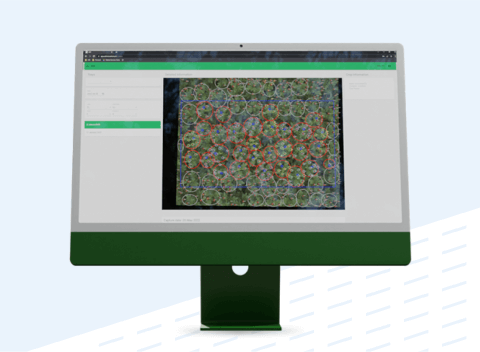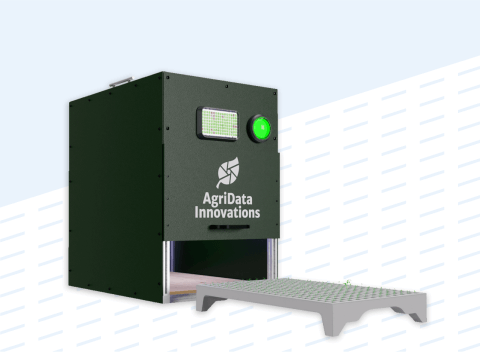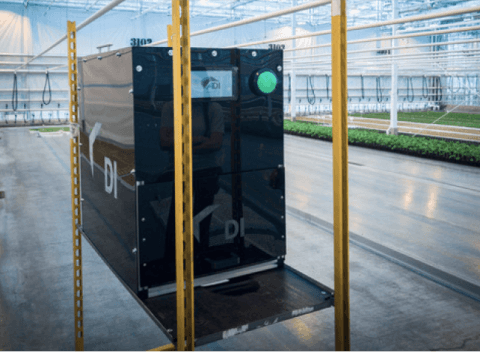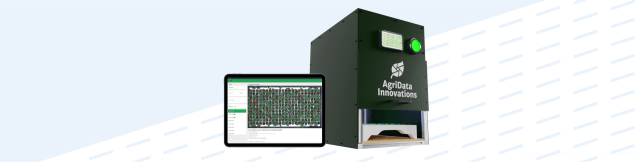
Germination analysis solution for greenhouses
ADI is a Dutch startup that creates data-driven engineering solutions for greenhouses.
The challenge
The client required a simple, user-friendly interface for a device that analyzes seed germination quality with the help of a stereo camera and an algorithm.
Delivered value
We developed a graphical user interface allowing growers to use a touchscreen attached to the device to launch the camera, see a preview of the plants they are about to analyze, run the algorithm, and get the results of the analysis, as well as manage settings and view archives.
The process
The client came to us with a series of small fixed-scope and fixed-price R&D projects that were all part of the development process for a germination analysis device. Within the first project, we created a QR code scanner which was placed inside the device and read QR codes on the sides of a tray containing plants. The information about the trays that have been scanned then went into a database, where it was stored for future use.
Being happy with our work on this first project, the client decided to move on to the next one — graphical user interface development. The GUI had to be integrated with an Android touchscreen which, when placed on the germination analysis device, was to enable growers to launch a camera located on top of the device. The camera would scan the plants located underneath it and then the client’s algorithm would analyze the image to determine germination success based on the first “true” leaf that emerges after seed leaves.
The LS team, consisting of a UI/UX designer, an embedded engineer, and a project manager, started off with an in-depth discovery phase. Having discussed the upcoming scope of work in every detail, we prepared an estimate and, with the client’s approval, started working on the design. One challenge our designer had to tackle was fitting all the functionality on a rather small screen — which he managed successfully as the client only requested a few minor tweaks.
With the design settled, we were ready to launch into development. Our engineer created an application for the touchscreen, integrated it with the client’s computer vision algorithm, and set up all the processes related to receiving and sending data retrieved from the camera. The development environment he worked with mimicked the client’s pretty closely — we had the same reader modules and camera modules. To make sure everything worked properly, the engineer also built a simple cardboard prototype in our R&D lab.
The requirements we got from the client were extremely clear and precise and the feedback was always constructive, which made our cooperation on these projects all the more smooth and issue-free.
How it works


Software developers at Lemberg Solutions are highly knowledgeable and competent. The communication with our technical team was clear, and the work was carried out efficiently and effectively!