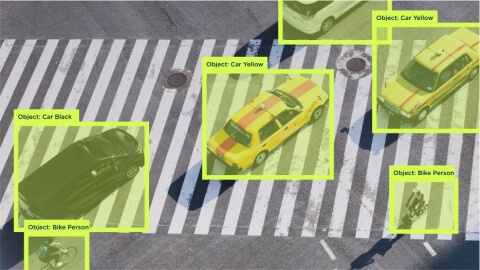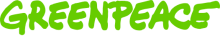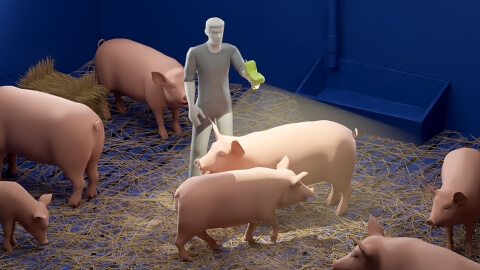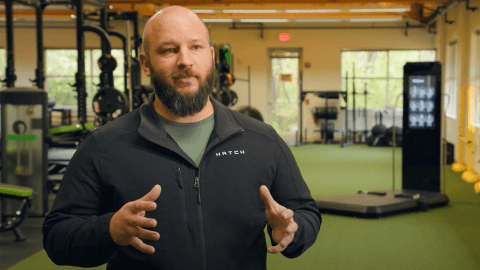DATA SCIENCE SERVICES WE OFFER
Address complex challenges and boost your profits with data science services. Make data-driven decisions by leveraging real-time analytics powered by ML algorithms. Understand customer behavior and automate manual tasks to optimize your business processes and increase customer satisfaction.

Smart automation
Use more accurate analytics by automating various tasks and reducing human error with innovative smart automation solutions. Leverage our data scientist services to add business value and improve your data management. Alleviate the burden of manual tasks by introducing automation algorithms to your product.

Motion detection & tracking
Get insight into the behavior of moving objects by having our DS team reveal and analyze patterns in data obtained from accelerometers and gyroscopes. Set up a tracking system to help end users track their performance and provide them with personalized recommendations and transparent data visualization leading to more positive experience with your product.
Data science project development process

SERVICES & COOPERATION MODELS




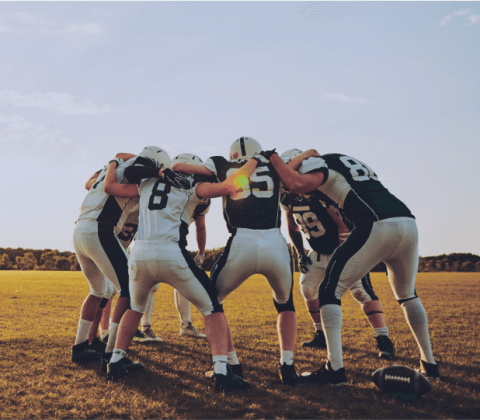
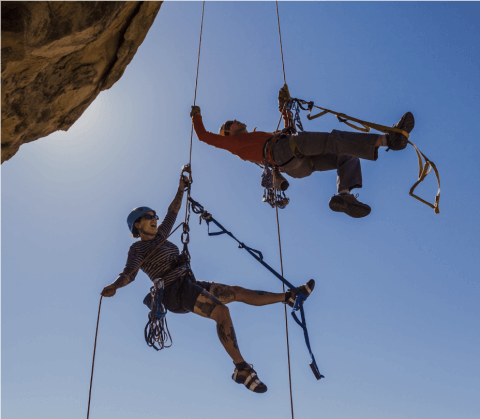
WHY CLIENTS CHOOSE US
Following international data security standards
Data science team at Lemberg Solutions values the privacy and sensitivity of your data. As a tech company that received ISO 9001:2015 and ISO 27001:2013 certifications, we ensure that your data is secure. Our data engineers also provide high-quality services as per global standards.
Mitigating business risks
You can request our data science professional services to create a solution for fraud detection, equipment monitoring, or other risk management goals. We frame the core hazards for your business and use machine learning techniques to effectively prevent them.
Senior-level data science team
We provide top data science professionals to help businesses achieve better results by integrating machine learning models into their solutions. Our team includes experts who hold Ph.D.s in data science and have practical experience with diverse projects in such industries as healthcare, energy, ecommerce, agriculture, legal, finance, and industrial IoT.
360° service
Receive all needed services in one place, starting from discovery workshop to check your idea's feasibility to a market-ready solution. Our specialists can help you with data collection, cleaning, and processing, along with developing machine learning models that match your requirements and demonstrate top-notch accuracy.
Contact us
Get in touch with Volodymyr to discuss your business needs and learn more about our data science expertise.

As an ML expert with a Ph.D. in Data Science, Volodymyr is in charge of AI and data science solutions we build to help our clients launch innovative products and optimize their business processes. Volodymyr will consult you on setting up the expert team to develop AI-based solutions that will boost your business effectiveness.