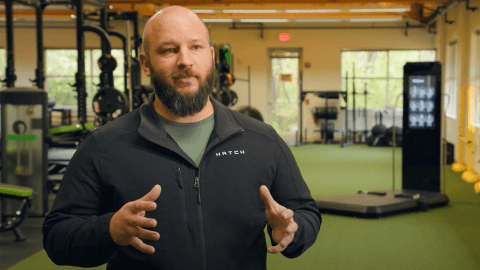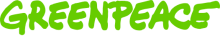360° engineering services
Get all your software development needs covered
Digital Experiences
Drive more qualified leads by obtaining user-oriented, secure digital experiences.
Cloud & DevOps
Reduce data security risks and optimize cloud resources with our help.
Embedded Engineering
Build a solid embedded system that combines robust software and state-of-the-art hardware.
Data Science & AI
Turn your data into an effective tool for risk anticipation and process automation.
Services & cooperation models
Choose how you want to collaborate
Ready to get your challenge solved?