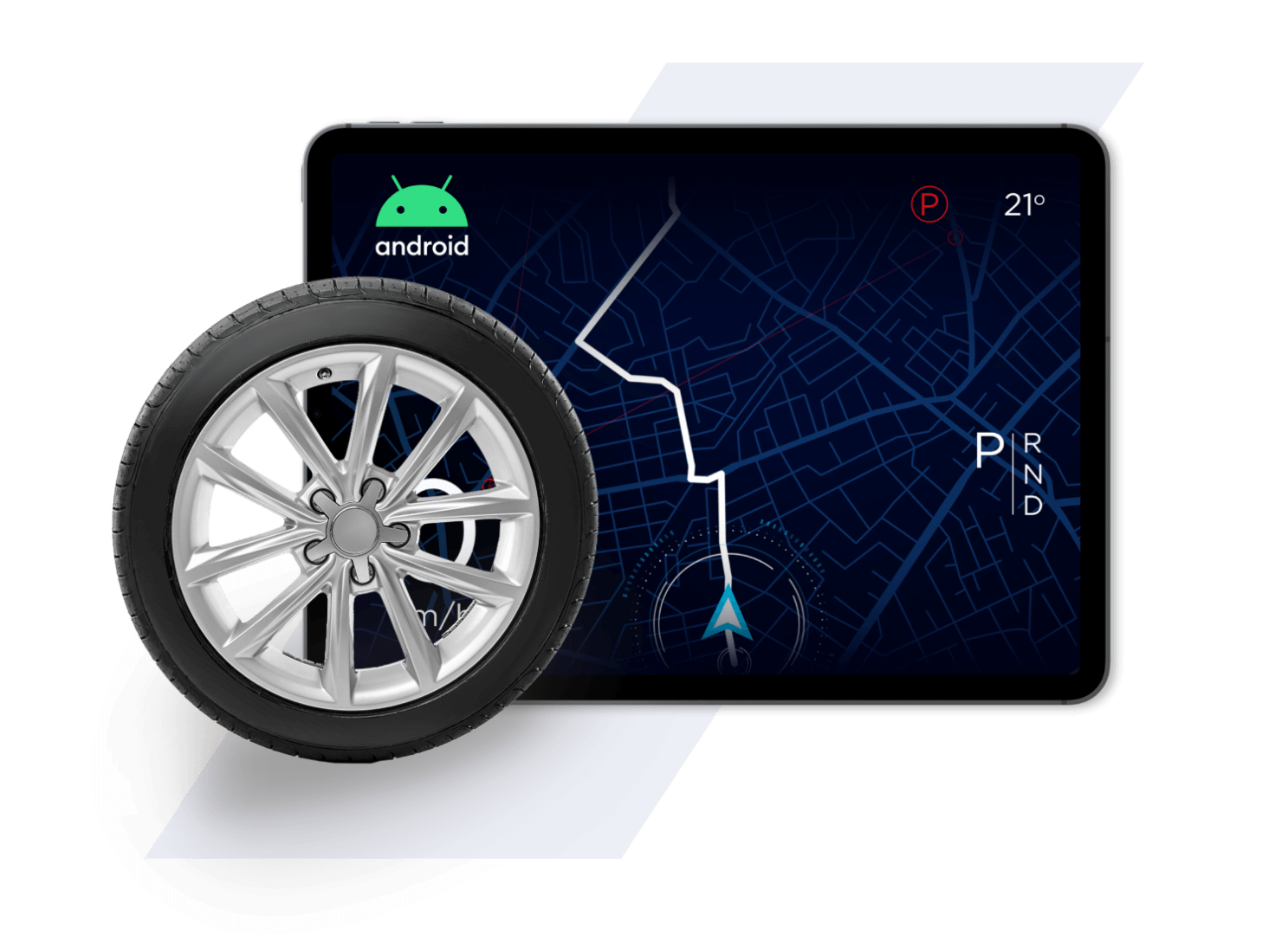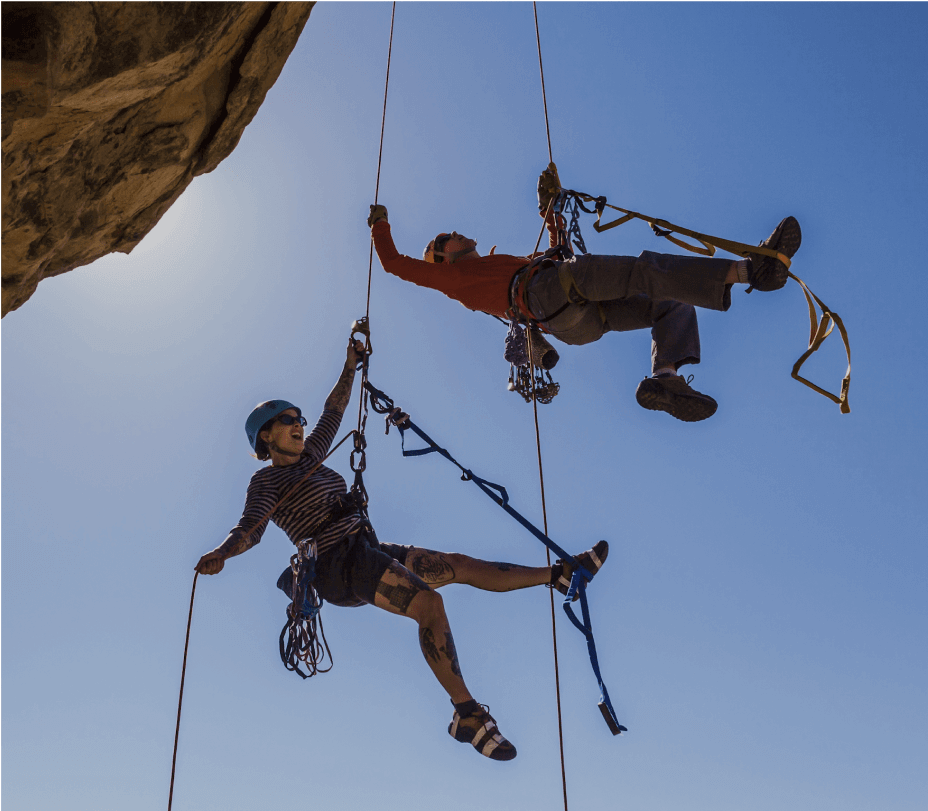AAOS app development
We develop Android Automotive apps of different types and complexity based on the Google car app library following their best engineering practices.
Emulator-based testing
Our engineers test the complete Android Automotive apps on emulators, like TomTom, Renault AAOS, Android Studio, etc., to ensure each function consistently works on specific vehicle types.
AAOS UI/UX design
AAOS UI/UX is the pivotal development phase to make the AAOS application intuitive and easy to use for end users. We create the app design according to the vehicle devices' requirements, particularly the in-car tablet, which displays the app interface.
In-car app porting to Android Automotive
The Lemberg Solutions developers can assist with the migration of the legacy in-car software to the Android Automotive operating system to make the user experience more innovative and simple.
AAOS solutions we develop
Media app development
This type of Android Automotive-based application can have various functions like music, podcast and video players, weather, and other features managed manually or via voice control.
Messaging app
This solution is accountable for sending drivers and passengers notifications from various sources, for instance, smartphones connected to the AAOS app via Bluetooth.
Navigation app
Navigation app development uses GPS and mapping data to lead the drivers to specific destinations. It should have an intuitive interface and integrated voice control feature to provide safe journeys.
Point of interest app
POI applications provide users with real-time information about the nearest stores, cafes, markets, pharmacies, and other attractions with relevant working schedules, ratings, etc.
IoT AAOS app
IoT-enabled solutions collect information about vehicle condition from device sensors and display this data via app interface applying consumer data analytics.
Talk to our Android Automotive experts
Reach out to Slavic to talk about your business needs and learn more about AAOS app development at Lemberg Solutions.

Slavic assists our customers with successfully implementing their IoT product ideas, maximizing the value of their investments in technology. Slavic has experience guiding multiple IoT projects in automotive, healthcare, consumer electronics, and energy domains.